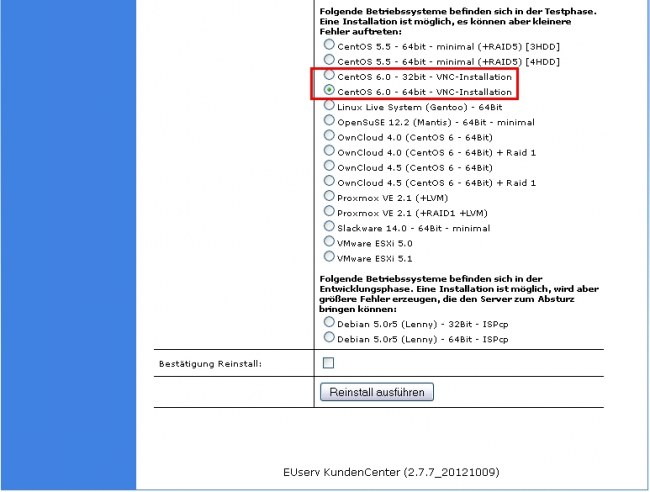Manual VNC-Installation CentOS 6.3/en
Aus EUserv Wiki
Version vom 09:10, 6. Nov. 2012 bei Almi1 (Diskussion | Beiträge)
| | Languages: |
Deutsch |
Manual VNC-Installation CentOS 6.3
Inhaltsverzeichnis |
Manual VNC-Installation CentOS 6.3
General
EUserv provides the comfortable VNC installation for the operating system CentOS 6.3. With this you are able to install CentOS using a graphical install wizard and adjust the installation to your liking. You will need a VNC viewer for the installation. Windows users can try UltraVNC or RealVNC for this purpose. Linux users can use Vinagre or TightVNC for instance.
Preparing the installation
To activate the VNC installation for CentOS 6.3 proceed as follows:
- Log in to the EUserv customer center.
- Choose your server contract and click Re-Installation from the left menu.
- Select the appropriate OS from the list (32 or 64 bit) and click Reinstall ausführen (executing installation) from below. Make sure to set the tick at Bestätigung Reinstall (confirming the installation). The Re-installation is now being processed: