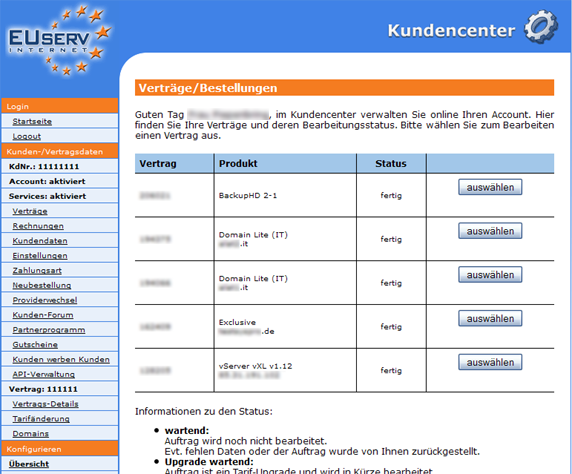Kundencenter vServer Rescue System/en
Aus EUserv Wiki
(→start the rescue system) |
(→(de-) activate the rescue system) |
||
| (Der Versionsvergleich bezieht 2 dazwischenliegende Versionen mit ein.) | |||
| Zeile 37: | Zeile 37: | ||
=== (de-) activate the rescue system === | === (de-) activate the rescue system === | ||
| - | If you want to start the rescue system for your virtual server, click | + | If you want to start the rescue system for your virtual server, click on "Rescue-System" and "aktivieren". If you want to stop the rescue system again, click on "deaktivieren". You can see the current status on the (de-) activate button. Note: The normal system is not accessible when you have activated the rescue system! |
<br> | <br> | ||
<br> | <br> | ||
| Zeile 48: | Zeile 48: | ||
=== Start the rescue system === | === Start the rescue system === | ||
| - | To connect your virtual server after the activation of the rescue system, use a SSH program and connect via the main IP address and the default password | + | To connect your virtual server after the activation of the rescue system, use a SSH program and connect with the virtual server via the main IP address and the default password. |
Aktuelle Version vom 15:22, 19. Nov. 2012
| | Languages: |
Deutsch |
Use of the rescue system
Inhaltsverzeichnis |
Use of the rescue system
General
If you have an EUserv virtual server plan, there is a possibility to comprehensively configure it in the customer service center.
You also need special parameters that you can find in the customer service center, too.
With the functions of the rescue system, you have the opportunity to connect to your virtual server, if a system installation was not successful or the virtual server is not accessible via the usual way. You can still save data from your virtual server without running the operating system. Furthermore, you can correct any software defects with the rescue system. You have full access to your file system, so you could replace corrupted files and repair your system.
Preparing a rescue system
In the EUserv customer service center, you have the possibility to activate or deactivate the rescue system for your virtual server.
Choose your virtual server contract for which you want to change the rescue system settings.
Once you have selected your virtual server contract, click on "Rescue-System".
(de-) activate the rescue system
If you want to start the rescue system for your virtual server, click on "Rescue-System" and "aktivieren". If you want to stop the rescue system again, click on "deaktivieren". You can see the current status on the (de-) activate button. Note: The normal system is not accessible when you have activated the rescue system!
Start the rescue system
To connect your virtual server after the activation of the rescue system, use a SSH program and connect with the virtual server via the main IP address and the default password.