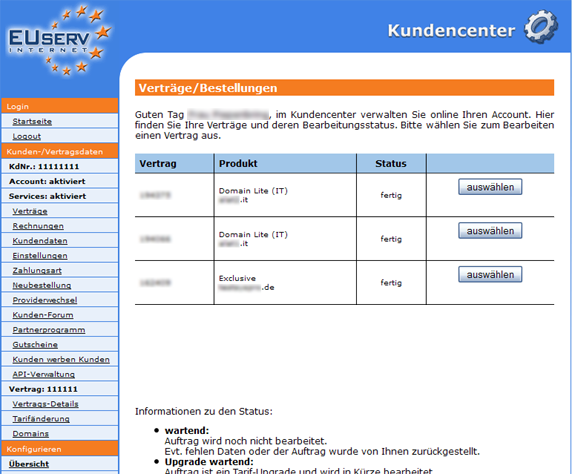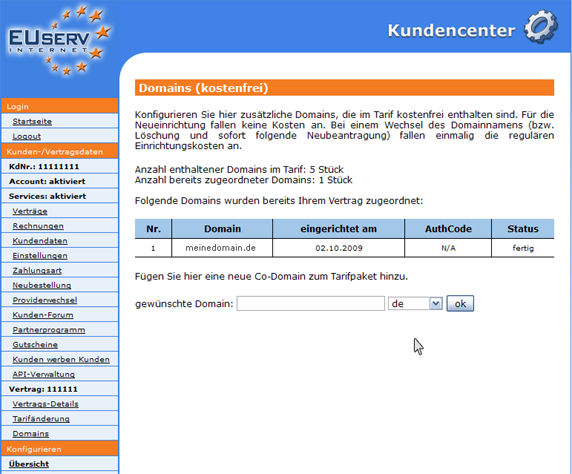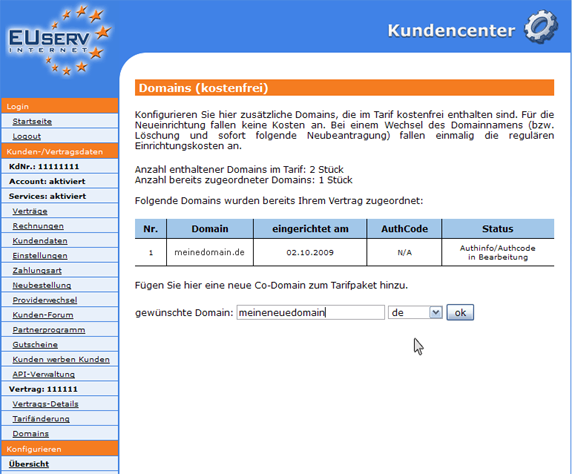Kundencenter Domain Inklusiv-Domains/en
Aus EUserv Wiki
(→General) |
Root (Diskussion | Beiträge) |
||
| (Der Versionsvergleich bezieht 9 dazwischenliegende Versionen mit ein.) | |||
| Zeile 1: | Zeile 1: | ||
| - | {{Languages| | + | {{Languages|Kundencenter_Domain_Inklusiv-Domains}} |
| + | [[Kategorie:Excluded from RecentActivity]] | ||
[[Kategorie:Customer center Domain]] | [[Kategorie:Customer center Domain]] | ||
[[Kategorie:Domain/en]] | [[Kategorie:Domain/en]] | ||
| - | '''''Booking inclusive | + | '''''Booking inclusive domains and generating AuthCode''''' |
__TOC__ | __TOC__ | ||
<div style= "font-size: 1.571em;"> | <div style= "font-size: 1.571em;"> | ||
| - | '''Booking inclusive | + | '''Booking inclusive domains and generating AuthCode''' |
</div> | </div> | ||
== General== | == General== | ||
| - | If you have an EUserv webspace | + | If you have an EUserv webspace plan, there is a possibility to book other domains depending on your plan in the EUserv customer service center. |
You must select a desired and more efficient rate with no extra order, but can easily upgrade in the customer service center. | You must select a desired and more efficient rate with no extra order, but can easily upgrade in the customer service center. | ||
| Zeile 14: | Zeile 15: | ||
You can see and generate this menu in the AuthCodes for the already cancelled domains. | You can see and generate this menu in the AuthCodes for the already cancelled domains. | ||
| - | == Inclusive | + | == Inclusive domains == |
In the EUserv customer service center, you have the possibility to book your inclusive domains. | In the EUserv customer service center, you have the possibility to book your inclusive domains. | ||
| - | Choose your contract | + | Choose your contract for which you want to book for the inclusive domains. |
<br> | <br> | ||
<br> | <br> | ||
<center> | <center> | ||
| - | [[Datei:Kc-vertrag- | + | [[Datei:Kc-vertrag-wählen_572x_1.png]] |
</center> | </center> | ||
<br> | <br> | ||
<br> | <br> | ||
| - | Click on the left menu on "Domains". Now, you will get to the next page that shows all domains of your contract. The page | + | Click on the left menu on "Domains". Now, you will get to the next page that shows all domains of your contract. The page presents, how many domains are already associated with the contract and how many rate still you have. |
<br> | <br> | ||
<br> | <br> | ||
| Zeile 35: | Zeile 36: | ||
<br> | <br> | ||
| - | == Adding | + | == Adding inclusive domains == |
| - | If you want to add another inclusive domain to your webspace contract, enter | + | If you want to add another inclusive domain to your webspace contract, enter it in the field under "gewünschte Domain" and select from the drop-down menu the desired TLD. |
<br> | <br> | ||
<br> | <br> | ||
<center> | <center> | ||
[[Datei:Domains-kc_neue-domain_572x.png]] | [[Datei:Domains-kc_neue-domain_572x.png]] | ||
| - | |||
| - | |||
| - | |||
| - | |||
| - | |||
| - | |||
| - | |||
| - | |||
| - | |||
| - | |||
| - | |||
| - | |||
| - | |||
| - | |||
| - | |||
| - | |||
| - | |||
| - | |||
| - | |||
| - | |||
| - | |||
| - | |||
| - | |||
| - | |||
</center> | </center> | ||
<br> | <br> | ||
<br> | <br> | ||
Aktuelle Version vom 13:36, 24. Apr. 2013
| | Languages: |
Deutsch |
Booking inclusive domains and generating AuthCode
Inhaltsverzeichnis |
Booking inclusive domains and generating AuthCode
General
If you have an EUserv webspace plan, there is a possibility to book other domains depending on your plan in the EUserv customer service center.
You must select a desired and more efficient rate with no extra order, but can easily upgrade in the customer service center.
You can see and generate this menu in the AuthCodes for the already cancelled domains.
Inclusive domains
In the EUserv customer service center, you have the possibility to book your inclusive domains.
Choose your contract for which you want to book for the inclusive domains.
Click on the left menu on "Domains". Now, you will get to the next page that shows all domains of your contract. The page presents, how many domains are already associated with the contract and how many rate still you have.
Adding inclusive domains
If you want to add another inclusive domain to your webspace contract, enter it in the field under "gewünschte Domain" and select from the drop-down menu the desired TLD.