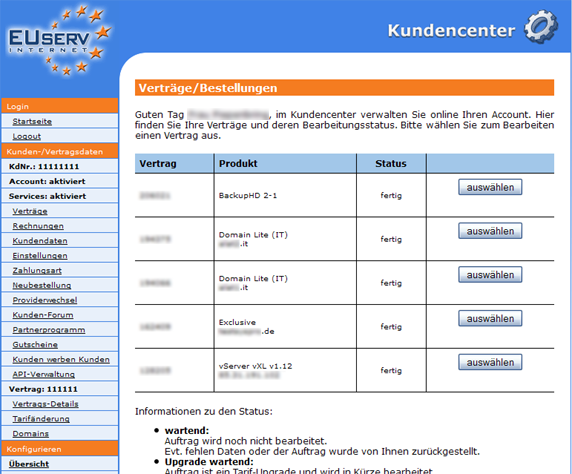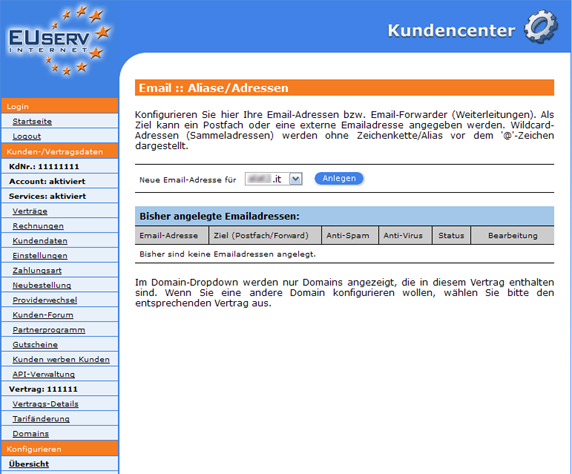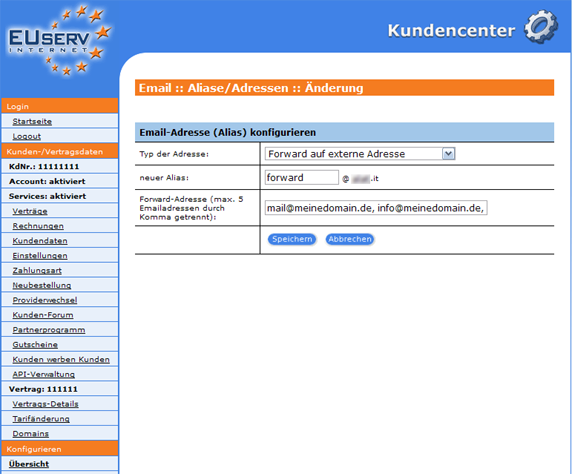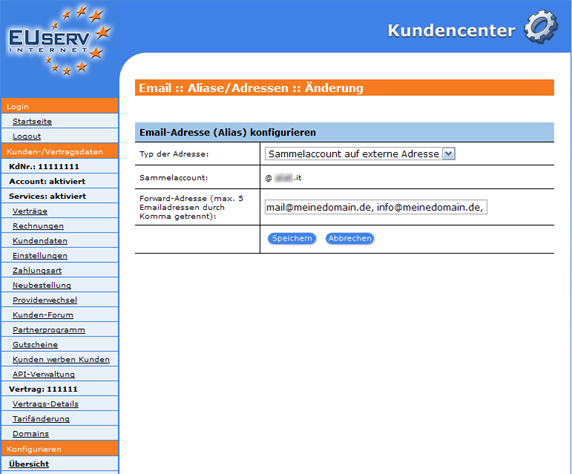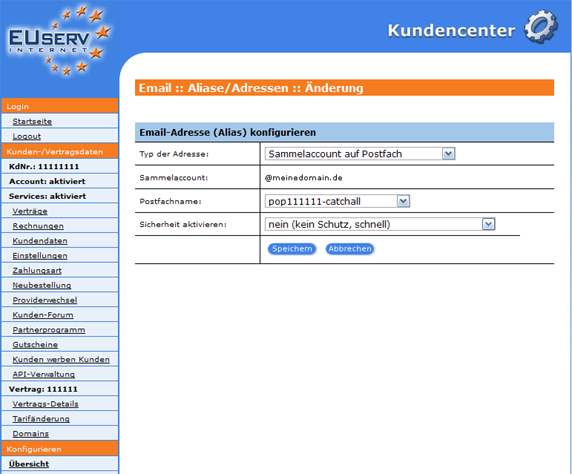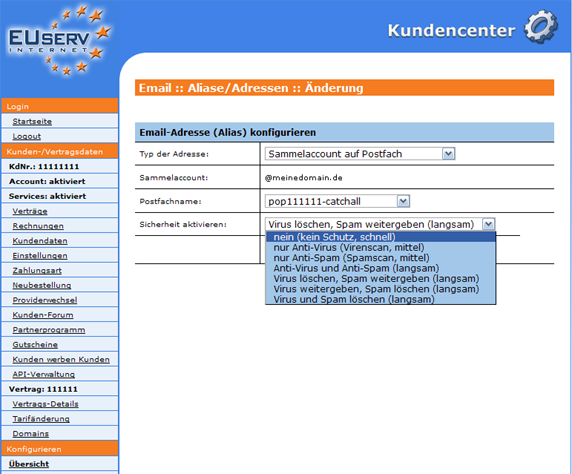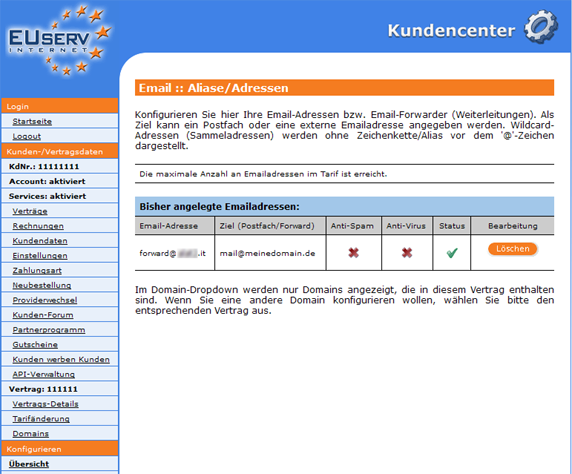Kundencenter Email Weiterleitung Alias/en
Aus EUserv Wiki
(→Anti-virus and anti-spam function) |
|||
| Zeile 1: | Zeile 1: | ||
{{Languages|Kundencenter_Email_Weiterleitung_Alias}} | {{Languages|Kundencenter_Email_Weiterleitung_Alias}} | ||
[[Kategorie:Customer center Email]] | [[Kategorie:Customer center Email]] | ||
| - | + | '''''Create Email Forwarding (Aliases)''''' | |
| - | ''''' | + | |
__TOC__ | __TOC__ | ||
<div style= "font-size: 1.571em;"> | <div style= "font-size: 1.571em;"> | ||
| Zeile 45: | Zeile 44: | ||
By "Forward auf externe Adresse" you can forward emails up to 5 external email addresses. You specify exactly that only the emails forwarded are sent to a specific email address of your domain (e.g., all emails to forward@meinedomain.de). | By "Forward auf externe Adresse" you can forward emails up to 5 external email addresses. You specify exactly that only the emails forwarded are sent to a specific email address of your domain (e.g., all emails to forward@meinedomain.de). | ||
| - | First, select the top drop-down menu ("Typ der Adresse:"), the option "Forward auf externe Adresse". | + | First, select the top drop-down menu ("Typ der Adresse:"), the option "Forward auf externe Adresse". Below the field "neuer Alias:" it defines the certain email address of your Domain for which the other administration should be executed. |
| - | In the field "Forward-Adresse (max. 5 Emailadressen durch Komma getrennt):", you can define up to 5 external email addresses, which can then be forwarded to your email. Enter multiple recipient email addresses, please note that you separate them with commas (e.g., mail@meinedomain.de and info@meinedomain.de). | + | In the field "Forward-Adresse (max. 5 Emailadressen durch Komma getrennt):", you can define up to 5 external email addresses, which can then to be forwarded to your email. Enter multiple recipient email addresses, please note that you separate them with commas (e.g., mail@meinedomain.de and info@meinedomain.de). |
All of your "Forward-Adressen" will now get the emails that are sent to, e.g. forward@meinedomain.de and then to be delivered. | All of your "Forward-Adressen" will now get the emails that are sent to, e.g. forward@meinedomain.de and then to be delivered. | ||
| Zeile 60: | Zeile 59: | ||
=== Collecting an account on external address === | === Collecting an account on external address === | ||
| - | By "Sammelaccount auf externe Adresse" you can forward emails that are sent to your domain, general up to 5 external email addresses. Here, not only the emails a particular email address of your domain are forwarded, but all emails sent to your domain. | + | By "Sammelaccount auf externe Adresse" you can forward emails that are sent to your domain, more general up to 5 external email addresses. Here, not only the emails a particular email address of your domain are forwarded, but all emails sent to your domain. |
Thus, every defined "Forward-Adresse" will get all emails and sent to your domain. | Thus, every defined "Forward-Adresse" will get all emails and sent to your domain. | ||
| Zeile 105: | Zeile 104: | ||
Alternatively, you can also check the emails for viruses and spam, and send with a corresponding mark on your mailbox to leave ("Anti-Virus and Anti-Spam"). | Alternatively, you can also check the emails for viruses and spam, and send with a corresponding mark on your mailbox to leave ("Anti-Virus and Anti-Spam"). | ||
| - | If you liked to receive only the emails which the Anti-Spam function discovered and marked. In addition to delete the emails with viruses, just choose ("Virus löschen, Spam weitergeben" or vice versa ("Virus weitergeben, Spam löschen"). | + | If you liked to receive only the emails which the Anti-Spam function discovered and marked. In addition to delete the emails with viruses, just choose ("Virus löschen, Spam weitergeben") or vice versa ("Virus weitergeben, Spam löschen"). |
If you like to go "Nummer Sicher", you can set the anti-virus and anti-spam function that all virus and spam emails are deleted ("Virus und Spam löschen"), before they even reach your mailbox. | If you like to go "Nummer Sicher", you can set the anti-virus and anti-spam function that all virus and spam emails are deleted ("Virus und Spam löschen"), before they even reach your mailbox. | ||
| Zeile 118: | Zeile 117: | ||
<br> | <br> | ||
| - | == Email Forwarding (Aliases) | + | == Deleting Email Forwarding (Aliases) == |
| + | |||
On the overview page, under "Bisher angelegte Emailadressen:" you have the ability to delete by clicking "Löschen". You already created email forwarding (Aliase) to delete it again. | On the overview page, under "Bisher angelegte Emailadressen:" you have the ability to delete by clicking "Löschen". You already created email forwarding (Aliase) to delete it again. | ||
<br> | <br> | ||
Version vom 11:04, 11. Okt. 2012
| | Languages: |
Deutsch |
Create Email Forwarding (Aliases)
Inhaltsverzeichnis |
Creating Email Forwarding (Aliases)
General
If you have an EUserv domain, e-mail or webspace, you can also receive Emails. However, you can save, edit and sent it them using a EUserv mail or webspace.
However with the help of Email Forwarding (Aliase) you can do the emails which are sent to your domain (e.g., mail@meinedomain.de), in up to 5 external email addresses allow to pass on.
Creating Email Forwarding (Aliases)
In EUserv customer center, you have the possibility to create different Email Forwarding (Aliase).
Choose your domain contract for which you want to create for your email forwarding (Aliase).
Once you have selected your domain contract, now click on "Aliase/Adressen" under Email.
Here you can set up your domain email forwarding (Email-Aliase). From the drop-down menu, select the domain for which you want to set up email forwarding. Click "Anlegen" to open the corresponding menu.
Creating Forward to external address
By "Forward auf externe Adresse" you can forward emails up to 5 external email addresses. You specify exactly that only the emails forwarded are sent to a specific email address of your domain (e.g., all emails to forward@meinedomain.de).
First, select the top drop-down menu ("Typ der Adresse:"), the option "Forward auf externe Adresse". Below the field "neuer Alias:" it defines the certain email address of your Domain for which the other administration should be executed.
In the field "Forward-Adresse (max. 5 Emailadressen durch Komma getrennt):", you can define up to 5 external email addresses, which can then to be forwarded to your email. Enter multiple recipient email addresses, please note that you separate them with commas (e.g., mail@meinedomain.de and info@meinedomain.de).
All of your "Forward-Adressen" will now get the emails that are sent to, e.g. forward@meinedomain.de and then to be delivered.
Collecting an account on external address
By "Sammelaccount auf externe Adresse" you can forward emails that are sent to your domain, more general up to 5 external email addresses. Here, not only the emails a particular email address of your domain are forwarded, but all emails sent to your domain.
Thus, every defined "Forward-Adresse" will get all emails and sent to your domain.
Select the top drop-down menu ("Typ der Adresse:") with the option "Sammelaccount auf externe Adresse". Including in the "Sammelaccount:" you will see which domain you set up for forwarding.
In the field "Forward-Adresse (max. 5 Emailadressen durch Komma getrennt):" you can define up to 5 external email addresses in which then to be forwarded to your email. Enter multiple recipient email addresses, please note that you separate them with commas (e.g., mail@meinedomain.de and info@meinedomain.de).
All of your "Forward-Adressen" will now get the emails that are sent to, e.g. info@meinedomain.de or mail@meinedomain and then to be delivered.
Locking the mailbox
By "Aufschaltung auf Postfach" to an email address on one of you, barging in your email or webspace that applied in the mailbox. Thus, you can determine which emails are routed to certain aliases to your configured mailboxes. How to set up a mailbox that can be found here: https://www.euserv.com/wiki/index.php/Kundencenter_Email-Accounts
Collecting an account on mailbox
By "Sammelaccount auf Postfach" all emails sent to your domain, to be forwarded to a mailbox or EUserv mail or webspace. Here, not only the emails in a particular email address of your domain are forwarded, but all emails sent to your domain.
Anti-virus and anti-spam function
By the "Antivirus- und Antispamfunktion" can be all emails that are sent to a mailboxes in your EUserv mail or webspace additionally be subjected to a virus and spam check. You have several choices. You can individually activate a anti-virus and anti-spam test.
Alternatively, you can also check the emails for viruses and spam, and send with a corresponding mark on your mailbox to leave ("Anti-Virus and Anti-Spam").
If you liked to receive only the emails which the Anti-Spam function discovered and marked. In addition to delete the emails with viruses, just choose ("Virus löschen, Spam weitergeben") or vice versa ("Virus weitergeben, Spam löschen").
If you like to go "Nummer Sicher", you can set the anti-virus and anti-spam function that all virus and spam emails are deleted ("Virus und Spam löschen"), before they even reach your mailbox.
Note here that as well as any unwanted e-mails may be deleted as spam! You should also take into account that the comprehensive review of the anti-virus and anti-spam function affects the receiving speed of your emails (fast to slow).
Deleting Email Forwarding (Aliases)
On the overview page, under "Bisher angelegte Emailadressen:" you have the ability to delete by clicking "Löschen". You already created email forwarding (Aliase) to delete it again.