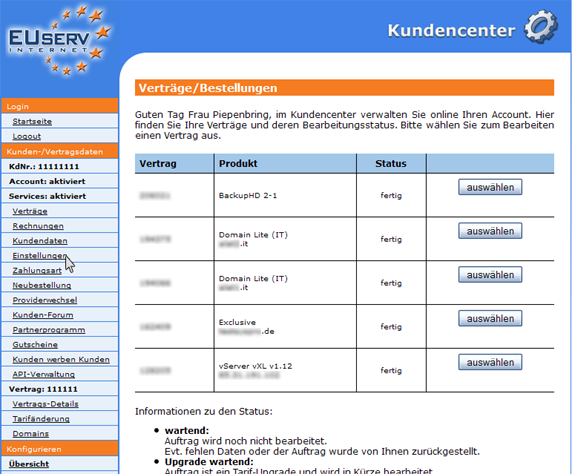Kundencenter Einstellungen/en
Aus EUserv Wiki
(Unterschied zwischen Versionen)
(→General) |
|||
| Zeile 1: | Zeile 1: | ||
{{Languages|Kundencenter_Einstellungen}} | {{Languages|Kundencenter_Einstellungen}} | ||
[[Kategorie:Customer center]] | [[Kategorie:Customer center]] | ||
| - | '''''Change the | + | '''''Change the settings''''' |
__TOC__ | __TOC__ | ||
<div style= "font-size: 1.571em;"> | <div style= "font-size: 1.571em;"> | ||
| - | '''Changing the | + | '''Changing the settings''' |
</div> | </div> | ||
== General== | == General== | ||
If you have an EUserv plan, there is a possibility to change your settings in the customer service center. | If you have an EUserv plan, there is a possibility to change your settings in the customer service center. | ||
| - | == Select the | + | == Select the settings == |
In the EUserv customer service center, you have the opportunity to read and edit your settings. | In the EUserv customer service center, you have the opportunity to read and edit your settings. | ||
| Zeile 29: | Zeile 29: | ||
<br> | <br> | ||
| - | == Change the | + | == Change the settings == |
If you want to change the language in the customer service center, then select the desired drop-down menu. | If you want to change the language in the customer service center, then select the desired drop-down menu. | ||
Version vom 13:05, 19. Okt. 2012
| | Languages: |
Deutsch |
Change the settings
Inhaltsverzeichnis |
Changing the settings
General
If you have an EUserv plan, there is a possibility to change your settings in the customer service center.
Select the settings
In the EUserv customer service center, you have the opportunity to read and edit your settings.
Select "Einstellungen" in the left menu.
Now you can view and edit your settings.
Change the settings
If you want to change the language in the customer service center, then select the desired drop-down menu.
Furthermore, it is possible to activate a so-called "Expertenmodus" mode. You need this mode, if you have an EUserv server. This option displays a selection for the rescue system with which you can choose the Rescue system of your server.