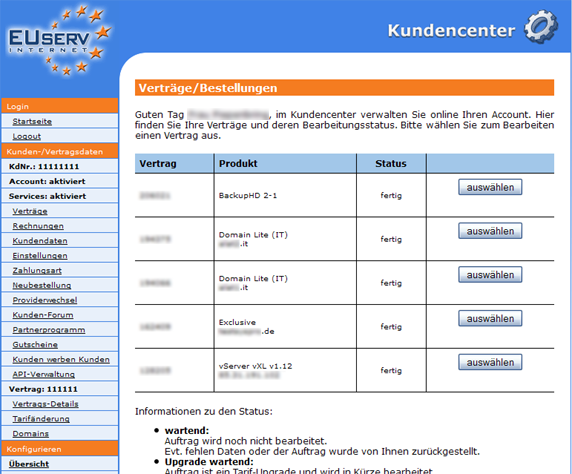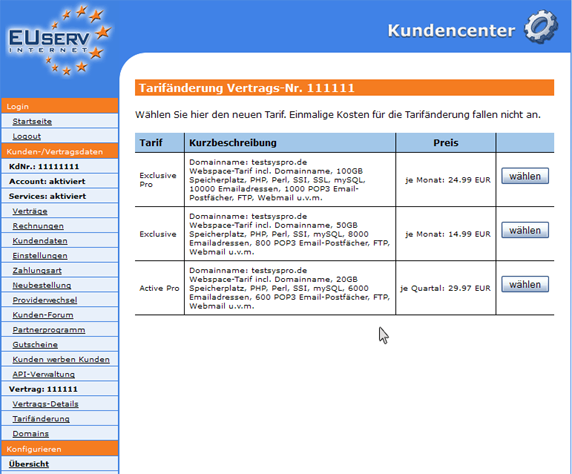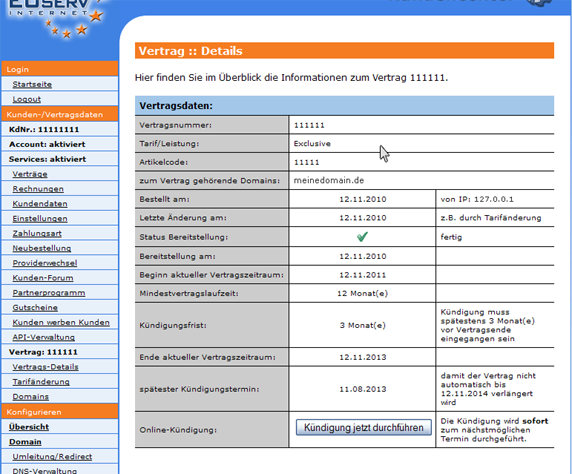Kundencenter Tarifaenderung/en
Aus EUserv Wiki
(Die Seite wurde neu angelegt: „{{Languages|Kundencenter_Tarifaenderung}} '''''Make a Tariff change''''' __TOC__ <div style= "font-size: 1.571em;"> '''Make a Tariff change''' </div> == General==…“) |
(→Perform a Tariff change) |
||
| Zeile 43: | Zeile 43: | ||
<br> | <br> | ||
<br> | <br> | ||
| - | If your rate was | + | If your rate was successfully changed, you will see it in the customer center under "Vertrags-Details". |
<br> | <br> | ||
<br> | <br> | ||
Version vom 12:16, 8. Okt. 2012
| | Languages: |
Deutsch |
Make a Tariff change
Inhaltsverzeichnis |
Make a Tariff change
General
If you have an EUserv Webspace, it is possible in the EUserv customer center to make a Tariff Upgrade, depending on your plan.
It needs to trigger a desired and more efficient rate without no special order, but can be easily upgrade via customer center.
The advantage is that your existing system remains completely intact and is extended only to the appropriate resources. Save yourself with the installation and setup.
See the Upgrade tariffs
In EUserv customer center, it is possible to perform your plan in a Tariff upgrade.
Choose your contract for which you want to perform the tariff change.
Then click on the left menu "Tarifänderung". In the next page shows all the rates whom you can change your current rate. The page presents briefly the main features of each plan. For a complete details, please visit our website at http://www.euserv.de
Perform a Tariff change
If you have decided a rate, just click on "wählen".
If your rate was successfully changed, you will see it in the customer center under "Vertrags-Details".