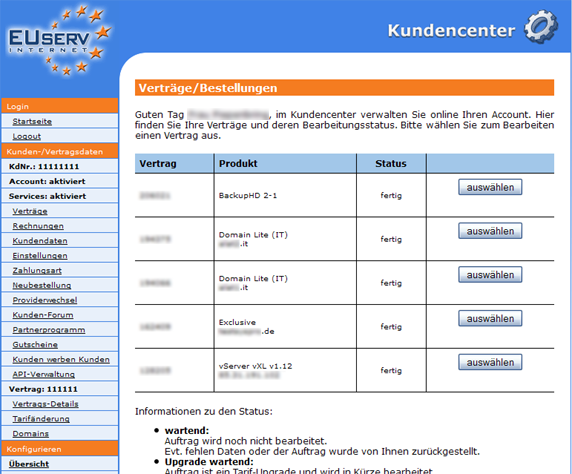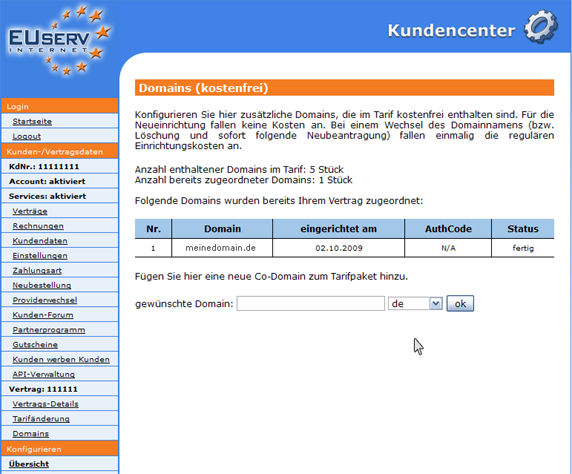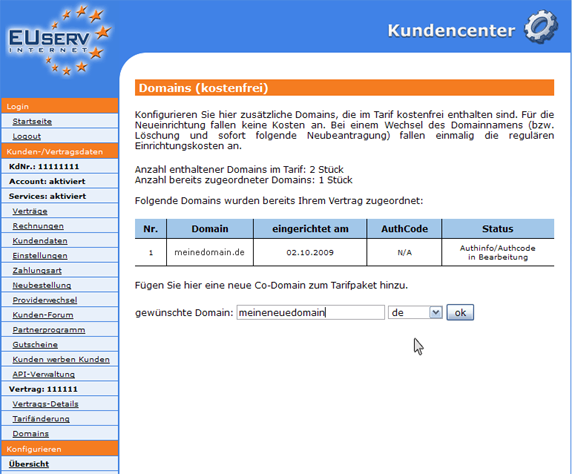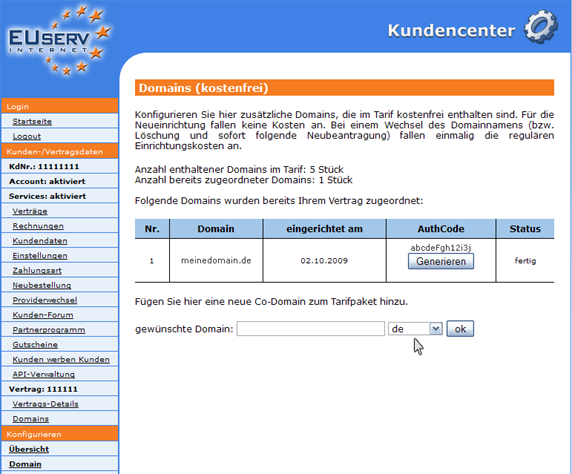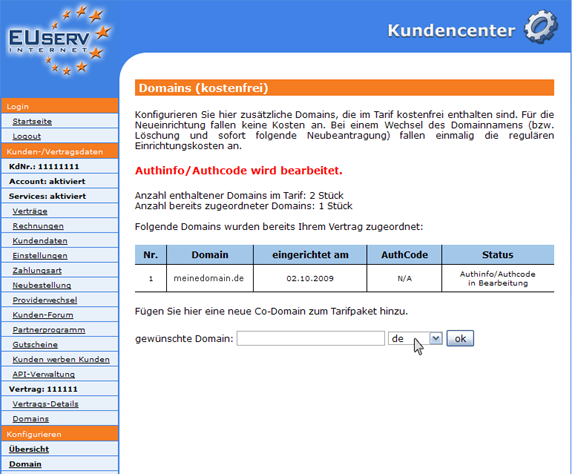Kundencenter Domain Inklusiv-Domains/en
Aus EUserv Wiki
(→Inclusive domains) |
|||
| Zeile 18: | Zeile 18: | ||
In the EUserv customer service center, you have the possibility to book your inclusive domains. | In the EUserv customer service center, you have the possibility to book your inclusive domains. | ||
| - | Choose your contract | + | Choose your contract for which you want to book for the inclusive domains. |
<br> | <br> | ||
<br> | <br> | ||
Version vom 12:17, 22. Okt. 2012
Booking inclusive domains and generating AuthCode
Inhaltsverzeichnis |
Booking inclusive domains and generating AuthCode
General
If you have an EUserv webspace plan, there is a possibility to book other domains depending on your plan in the EUserv customer service center.
You must select a desired and more efficient rate with no extra order, but can easily upgrade in the customer service center.
You can see and generate this menu in the AuthCodes for the already cancelled domains.
Inclusive domains
In the EUserv customer service center, you have the possibility to book your inclusive domains.
Choose your contract for which you want to book for the inclusive domains.
Click on the left menu on "Domains". Now, you will get to the next page that shows all domains of your contract. The page presents, how many domains are already associated with the contract and how many rate still you have.
Adding inclusive domains
If you want to add another inclusive domain to your webspace contract, enter it in the field under "gewünschte Domain" and select from the drop-down menu the desired TLD.
Showing the AuthCode
If the cancellation was executed for one of your domains successfully, the AuthCode is available to you to be able to use the domain. With a normal cancellation the domain is not deleted, but it is only dissolved the contract. You can use the AuthCodes to claim your domain.
Generating the AuthCode
You find the AuthCode in the column "AuthCode". If it is not functioning, because it is too old (AuthCodes have an expiry date within 30 days) or should not have to be generated (N/A), you generate a new AuthCode by a click on "Generieren".
To know the status of your AuthCode, you can see it in the column "Status".