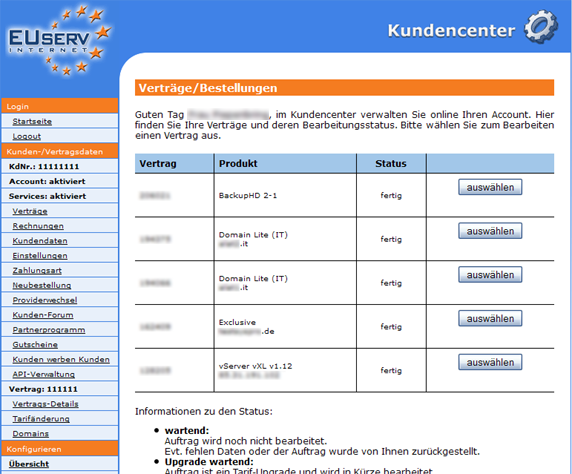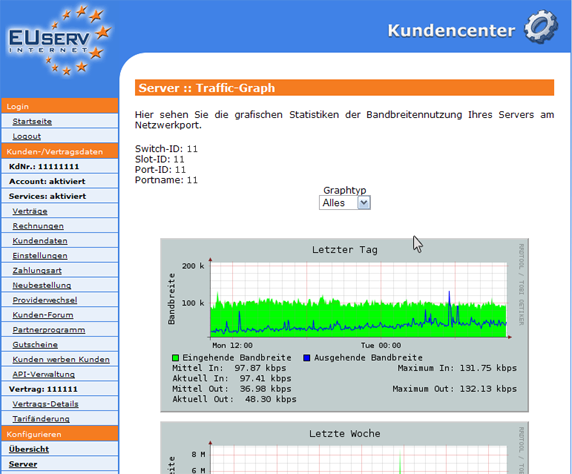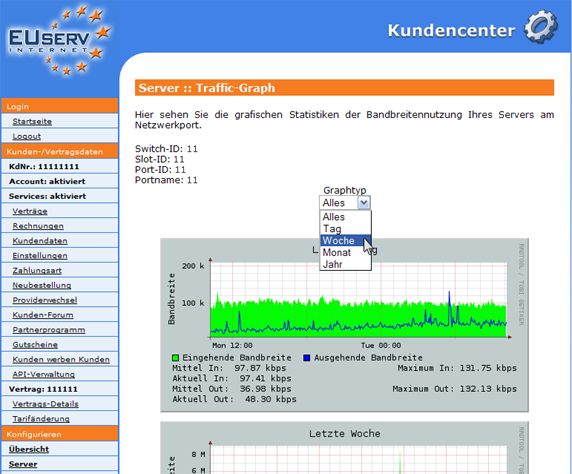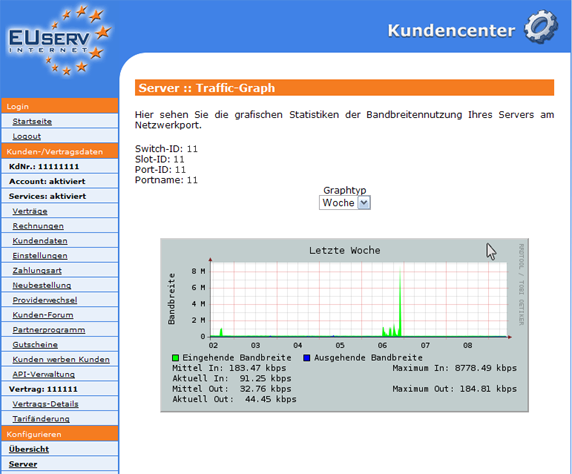Kundencenter Server Traffic Graph/en
Aus EUserv Wiki
| | Languages: |
Deutsch |
Use the Traffic Graph
Inhaltsverzeichnis |
Using the Traffic Graph
General
If you have an EUserv server, there is a possibility to comprehensively establish it in the customer service center.
You also need special parameters that you can find in the customer service center.
The traffic graph is a graphical way to represent and analyze your incoming and outgoing traffic.
Using the Traffic Graph
In EUserv customer center, you have the possibility to display different traffic graphs for your server.
Choose your server contract for which you want to display the traffic graph.
Once you have selected your contract, now click on "Traffic-Graph" under Server.
Here you will see all the traffic graphs that are available to you, one below the other.
If you want to have only a particular graph displayed, select it by using the drop-down menu.
If you have selected a graph in the drop-down menu, only this is displayed.
If you want to get back all the graphs displayed, select "Alle" in the drop-down menu.