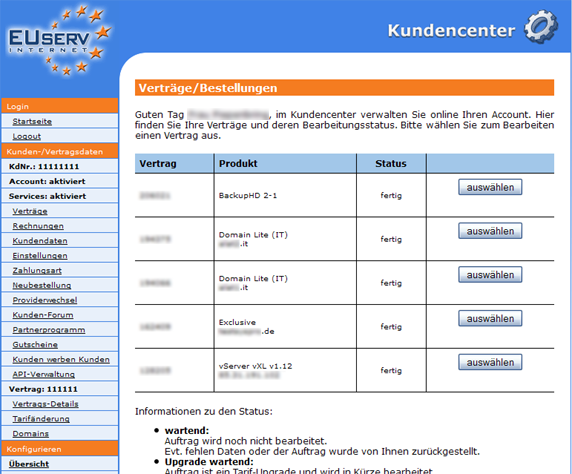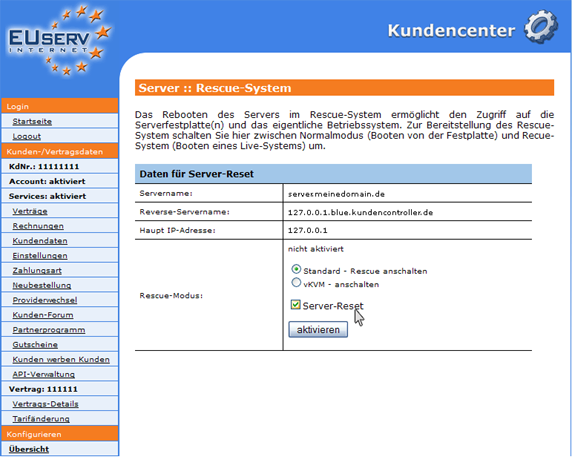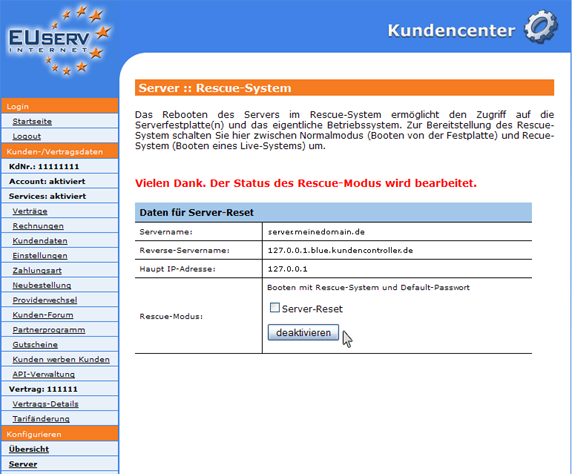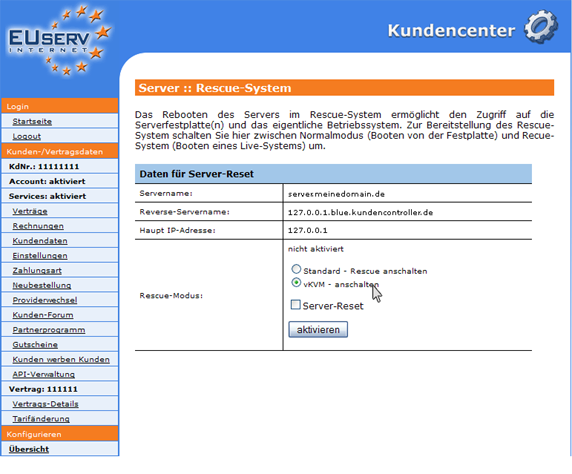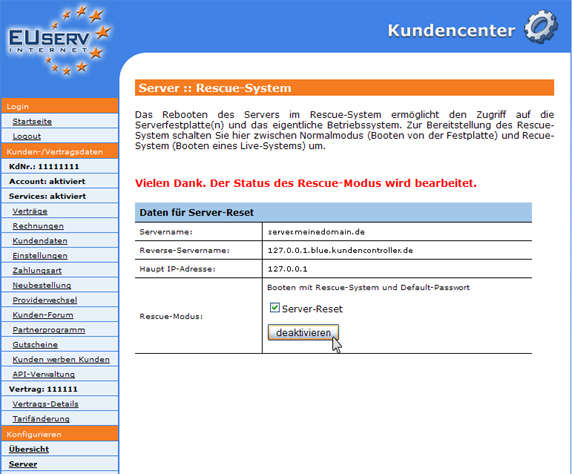Kundencenter Server Rescue System/en
Aus EUserv Wiki
| | Languages: |
Deutsch |
Use of the Rescue System
Inhaltsverzeichnis |
Using the Rescue System
General
If you have an EUserv server tariff, there is a possibility to comprehensively establish it in the customer service center.
You also need special parameters that you can find in the customer service center.
With the function "Rescue-System", you have the possibility to connect your server, even if such a system installation is failed or the server is not accessible via the usual way. You can still protect your data from your server, without compromising the operating system but needs to run. Furthermore, you can correct any software defects with the rescue system. Since you have full access to your file system, you could replace as well as corrupted files and repair your system.
With the option "vKVM" you can also control your server as if it is your home PC. By vKVM keyboard and mouse input as well as screen output are made available for your virtual servers. Thus it is possible, to detect and solve the errors during boot routine.
Preparing the Rescue System
In the EUserv customer service center, you have the possibility to activate or deactivate the rescue system for your server.
Choose your server contract for which you want to change the rescue system settings.
Once you have selected your contract, click on ""Rescue-System" below Server.
Activating the Rescue System
If you want to start the rescue system for your server "anschalten", click the "Rescue Modus" the circle before "Standard - Rescue anschalten". Please note that the Rescue can be started only with a Reset. You can arrange a reset to the rescue system immediately via the customer service center. Set a check mark before the "Server-Reset". Without activated check box you would arrange the reset manually.
Starting the Rescue System
To connect your server after activating the rescue system, use your normal SSH program and connect via the main IP address and the default password with the server.
Activate the vKVM
If you want to keep and control your server as the home PC from booting, you can do this via the vKVM option. This allows you to recognize any errors on boot, what would not be possible with the normal Rescue system. Click the circle next to "vKVM – anschalten" to activate this function for your server.
Start the vKVM
As you connect and control the vKVM, you can read here.
Deactivating the Rescue-System/vKVM
If you want to deactivate the rescue system or the vKVM again, set ideally the box by "Server-Reset" and click on "deaktivieren".