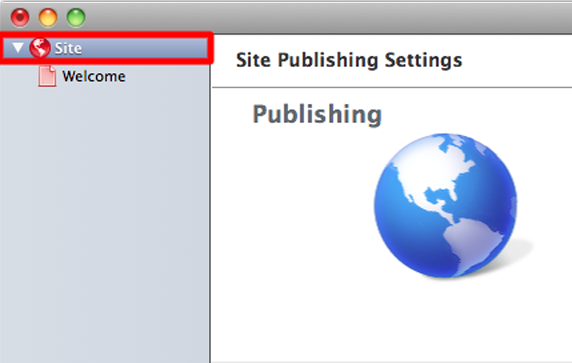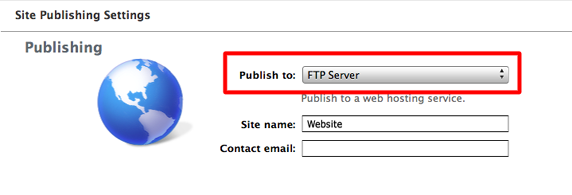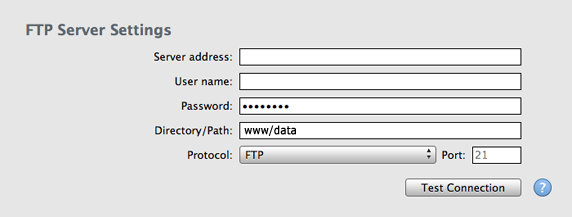Guide Homepage-Upload iWeb/en
Aus EUserv Wiki
Version vom 17:01, 18. Feb. 2015 bei Svtr1 (Diskussion | Beiträge)
| | Languages: |
Deutsch |
Homepage upload with iWeb
Inhaltsverzeichnis |
Homepage upload with iWeb
General
This step-by-step guide describes how you can upload and publish your created website to your webspace with Apple iWeb.
Uploading the homepage
To upload your created homepage to your webspace with iWeb, proceed as follows:
- Start iWeb.
- Select the directory of your created sites in the left column.
- Select FTP Server in the dropdown menu next to Publishing.
- Set a name for your website.
- Enter your email address.
- Under FTP Server Settings enter the Server address, the User name and the Password for your EUserv webspace. This wiki guide shows where to find these settings:
Customer center Webspace FTP accounts
- Under Directory/Path: enter www/data.
- Under Protocol choose FTP.
- Click on the button Test Connection. If you have entered your data correctly you will get a message that the connection has been established successfully.
- Enter the complete Internet address (URL) of your homepage under Website URL.
- Click on Publish Site to upload your homepage to your webspace.