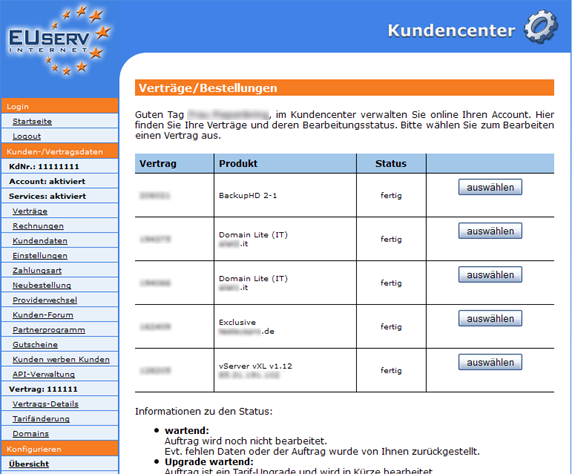Kundencenter DNS Records/en
Aus EUserv Wiki
| Zeile 1: | Zeile 1: | ||
{{Languages|Kundencenter_DNS_Records}} | {{Languages|Kundencenter_DNS_Records}} | ||
[[Kategorie:Kundencenter Domain]] | [[Kategorie:Kundencenter Domain]] | ||
| + | [[Kategorie:DNS]] | ||
'''''Creating DNS Records''''' | '''''Creating DNS Records''''' | ||
__TOC__ | __TOC__ | ||
| Zeile 15: | Zeile 16: | ||
== Create DNS-Record == | == Create DNS-Record == | ||
In EUserv Customerservices, you have the ability to create the different types of DNS records. To do this, you will select your first domain of contract for which you wanted to create the DNS records. | In EUserv Customerservices, you have the ability to create the different types of DNS records. To do this, you will select your first domain of contract for which you wanted to create the DNS records. | ||
| - | + | <br> | |
| - | + | <br> | |
| + | <center> | ||
[[Datei:Kc-vertrag-wählen_572px.png]] | [[Datei:Kc-vertrag-wählen_572px.png]] | ||
| + | <center> | ||
| + | <br> | ||
Version vom 10:02, 24. Sep. 2012
| | Languages: |
Deutsch |
Creating DNS Records
Inhaltsverzeichnis |
Creating DNS Records
General
The Domain Name System (DNS) is one of the most important services in the IT network. Its main task is to respond to requests for name resolution.
In analogy to request the contact information to the DNS from a host name (the name of a machine noticeable for people on the internet) - for example www.example.org - as a response for the associated IP address (the "Port Number" on the Internet) - for example, an IPv4 address like to call 192.12.0.10 or an IPv6 address as 2001: db7: 83d3: 8d1: 1329:8 a2f: 073:4773
Create DNS-Record
In EUserv Customerservices, you have the ability to create the different types of DNS records. To do this, you will select your first domain of contract for which you wanted to create the DNS records.