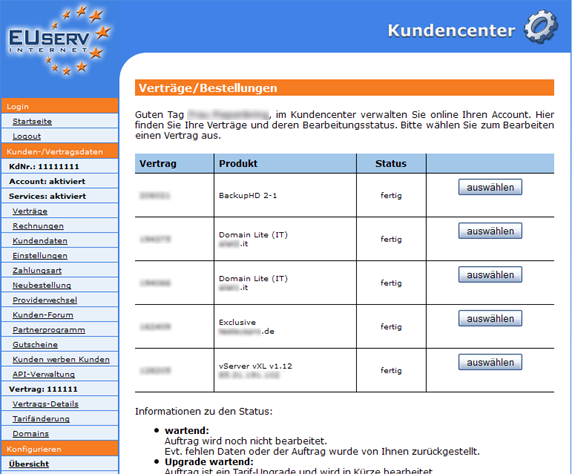Kundencenter DNS Records/en
Aus EUserv Wiki
| | Languages: |
Deutsch |
Creating DNS Records
Inhaltsverzeichnis |
Creating DNS Records
General
The Domain Name System (DNS) is one of the most important services in the IT network. Its main task is to respond to requests for name resolution.
In analogy to request the contact information to the DNS from a host name (the name of a machine noticeable for people on the internet) - for example www.example.org - as a response for the associated IP address (the "Port Number" on the Internet) - for example, an IPv4 address like to call 192.12.0.10 or an IPv6 address as 2001: db7: 83d3: 8d1: 1329:8 a2f: 073:4773
Create DNS-Record
In EUserv Customerservices, you have the ability to create the different types of DNS records. To do this, you will select your first domain of contract for which you wanted to create the DNS records.
Once you have selected your domain contract, then you click on the menu item "DNS Management" under domain.
Creating A-Record
Now you can see the surface of the DNS records on. Here you can now create the DNS record. Make sure that in "Domain Name:" and selected desired domain is displayed.
In the "aufzulösender value (host name, such as" www "):" Now enter the desired value. A "*" stands for a wildcard entry, which means that all entries will be forwarded prior to your domain (eg xyz.meinedomain.de) that you specify on the IPv4 address. In this example we use the IPv4 address 127.0.0.1 (note: the IPv4 address 127.0.0.1 does not work, but is the localhost address of each computer and is used here only as an example). Now have someone xyz.meinedomain.de one, he gets on the server of the IPv4 address 127.0.0.1 is assigned (meinedomain.de). Thus we can ensure that the visitor will be redirected to the server that you have defined under 127.0.0.1. (Eg for landing pages).