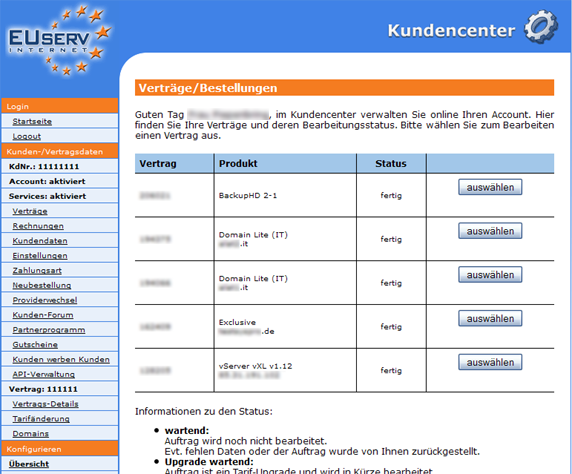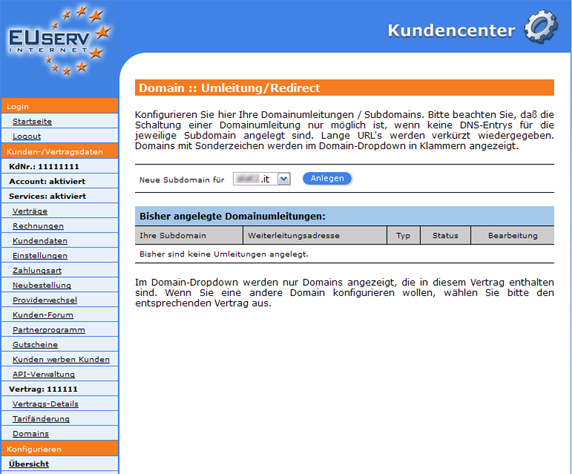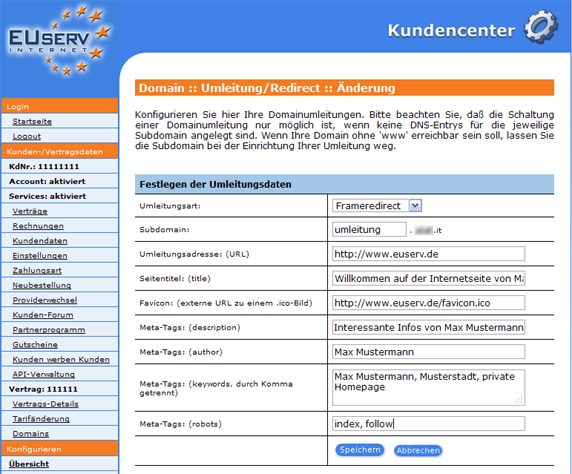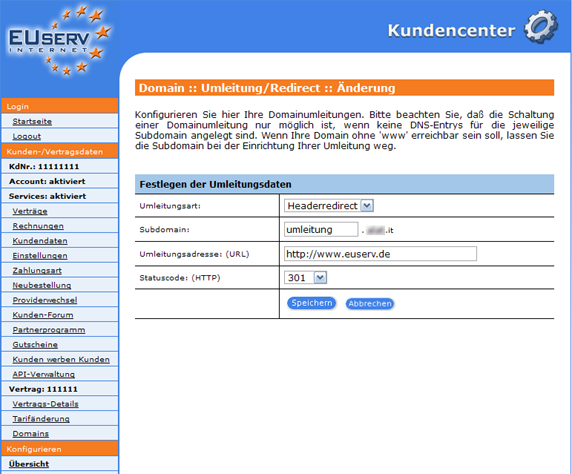Kundencenter Domain Umleitung Redirect/en
Aus EUserv Wiki
| | Languages: |
Deutsch |
Create Domain Redirects
Inhaltsverzeichnis |
Create Domain Redirects
General
In Multiple domains, which you own, such as a redirect current domain, you can create so-called redirects (domain forwarding).
This has the advantage that you do not have to file for each domain in a website, but this can easily redirect to a domain (Web site) with the stored data.
Create Redirects
In EUserv Customer, you have the option to create different domain redirects.
Select first your domain contract from which you want to create domain redirects.
Once you have selected your domain contract, then you click on the menu item "Redirection / Redirect" under domain.
Here you can set up your sub-domains as order and redirects (domain redirect). By clicking on "Create" to open the corresponding menu.
Create Frame Redirect
By Frameredirect you can redirect to pages without the changes while your domain in the box of the browser. The principle remains the frame (frame) active your site (domain), while the content of the page is displayed on your diversion is addressed.
In the drop-down menu under "call forwarding" select "Frameredirect" If your domain without the "www" to be reached, leave the subdomain (the "subdomain") away from the decor of your diversion. Do you want to create a wildcard entry, fill the field with "*".
The "redirection address (URL)" complete with the URL that will direct your call forwarding (eg http://www.euserv.de). With "Page Title: (title)" to determine, how supposed to run the title of your page in the browser. In the box "Favicon: (. External URL to an ico file)" You may add the link of your favorite icon file. Just like in page title eventually it would be the settings to be displayed and not the Originals of the page to which you are forwarding with "meta tags (description), meta tags (author), meta tags: (keywords separated by comma), meta tags: (robots)". You can incorporate a variety of information about your site in your frame with. These tags have no influence on SEO. So go sparingly with the tags around.
Complete your entries by clicking on "Save".
Create a Redirect Header
In a Headerredirect of visitors to your domain will also be diverted. However, the functionality is limited. So after the diversion is no longer your main domain will be shown, but the actual target domain.
Set up a Headerredirect you must still in the "Status Code:" (HTTP) Specify an appropriate HTTP status code. Here is the "301" for Moved Permanently (requested domain is available at the new address prepared the old address is no longer valid), the "302" and "307" are available for a temporary redirect ("Found / Temporary Redirect"), at the old address remains valid. Especially at 307 is that the browser will probably apply this transfer using the same method as the original domain.