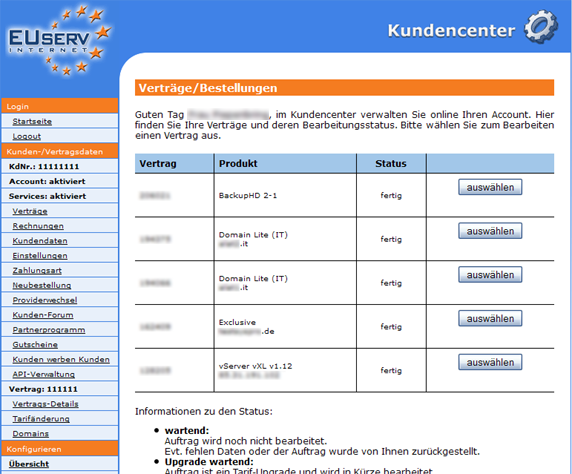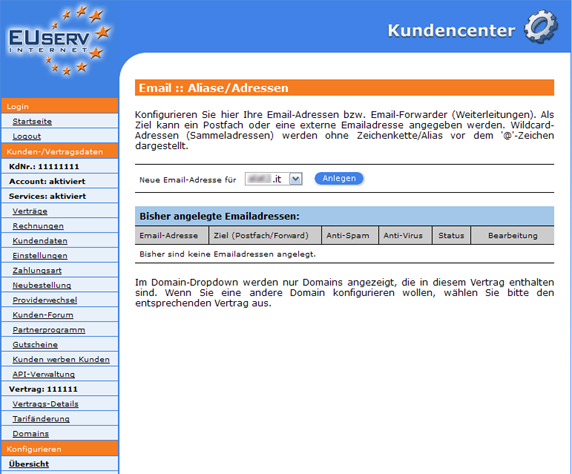Kundencenter Email Weiterleitung Alias/en
Aus EUserv Wiki
| Zeile 30: | Zeile 30: | ||
<br> | <br> | ||
<br> | <br> | ||
| + | Here you can for your domain email forwarding setup (email aliases). From the drop-down menu, select the domain for which you want to set up email forwarding. By clicking on "Create" to open the corresponding menu. | ||
| + | <br> | ||
| + | <br> | ||
| + | <center> | ||
| + | [[Datei: Aliase_blanko_572x.png]] | ||
| + | </center> | ||
| + | <br> | ||
| + | <br> | ||
| + | === Creating Forward to external address === | ||
Version vom 15:31, 24. Sep. 2012
| | Languages: |
Deutsch |
Creating Email Forwarding (aliases)
Inhaltsverzeichnis |
Creating Email Forwarding (aliases)
General
If you own a EUserv domain, e-mail or web space are collective, with which you can also receive updates. However, you can save and edit them using a EUserv mail or web space tariff, and also send it.
With the help of Email Forwarding (aliases), you can but the emails that are sent to your domain can (eg mail@meinedomain.de), passed on up to 5 external email addresses.
Creating Email Forwarding (aliases)
In EUserv Customer you have the possibility to create, various Email Forwarding (aliases).
Choose your domain as the first contract that you want to create for you an email redirect (aliases).
Once you have selected your domain contract, so you click on the menu item "aliases / addresses" email.
Here you can for your domain email forwarding setup (email aliases). From the drop-down menu, select the domain for which you want to set up email forwarding. By clicking on "Create" to open the corresponding menu.