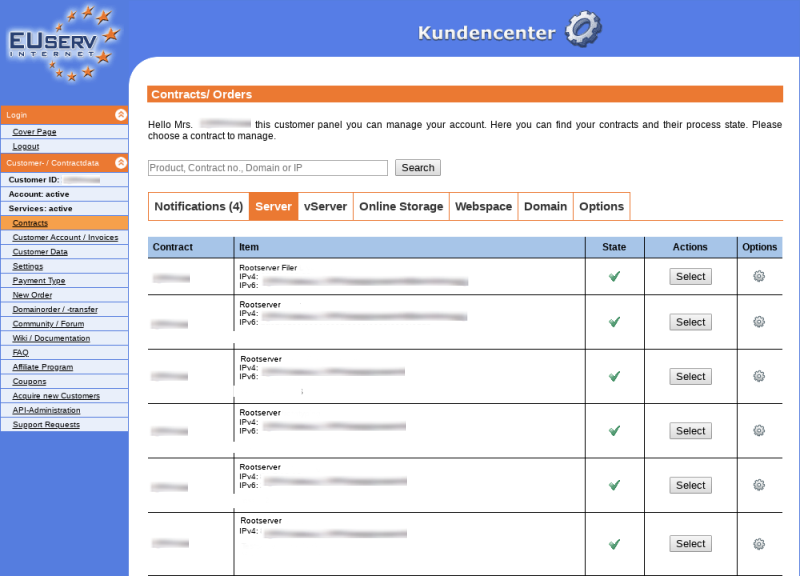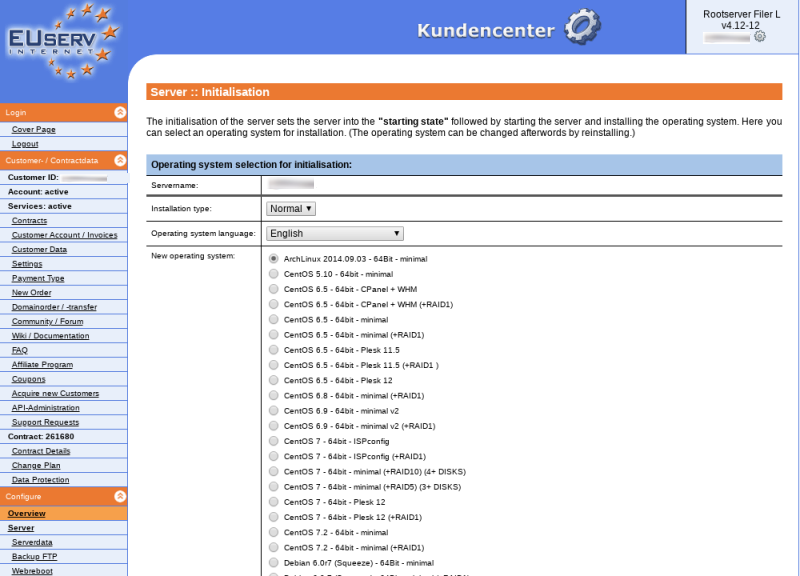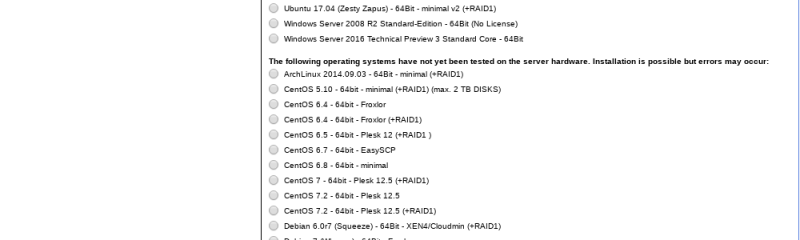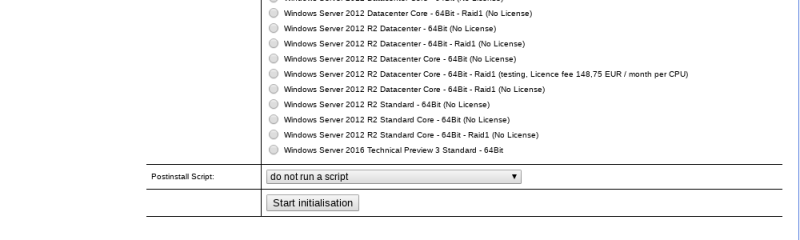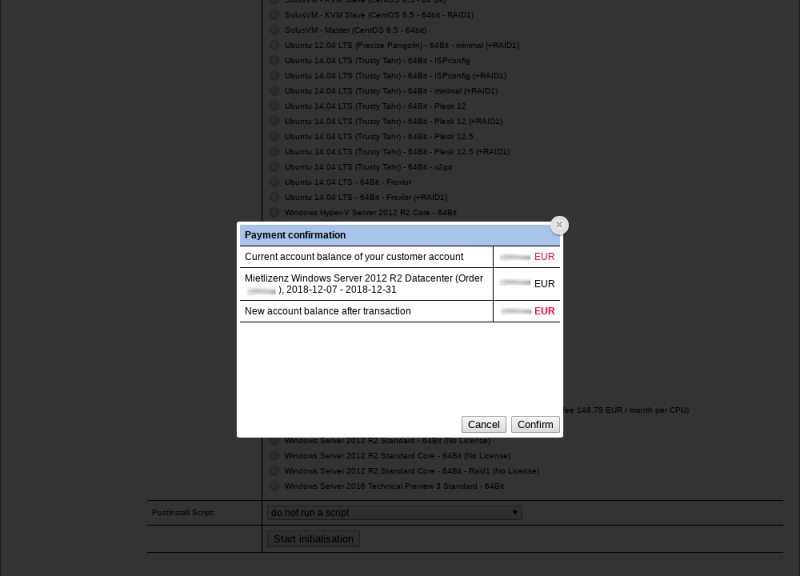Kundencenter Initialisierung Server/en
Aus EUserv Wiki
| | Languages: |
Deutsch |
Initializing the Server
Inhaltsverzeichnis |
Initializing the Server
General
If you ordered an EUserv server plan, there is the possibility to comprehensively configure your server via the customer panel.
You also need special parameters that you can find in the customer panel, too.
Once your server has been deployed, you can initialize it from the customer panel. The initialization is the one-time first setup of the server including installation of the operating system.
How to initialize a server
To initialize your server after the deployment, please proceed as follows:
1. Log in to customer panel.
2. Please click in the left menue under the section Customer- / Contractdata the menue item Contracts.
3. Then click on the tab for the product group Server. Now select your contract by clicking on Select.
4. On the following site you choose the operating system that should be installed on your server.
The section Installation type offers the possibility to make a pre-selection between Normal and VNC for your (Re-)installation.
If you like to install with VNC, please proceed as follows:
a) Click on the small arrow next to the Normal field.
b) Then select VNC from the drop-down list.
PLEASE NOTE: Errors may occure when installing an operating system that has not yet been tested on the server hardware. Theese operating systems are marked in the bottom section of the list:
5. Click the button Start initialisation to complete the process.
As soon as the operating system has been installed, you will receive a notification E-mail. You will now be able to see your server's access data in the menue Serverdata.
The initialization of your server normally requires 24 to 48 hours.
Please note:
If you want to install an operating system with license costs than confirm the payment with a click on Confirm. If this is not possible please proceed with instructions to use current account option. The billing of the license costs will be done prorated until the end of the current month. After that the license costs will be billed at the beginning of every new month.