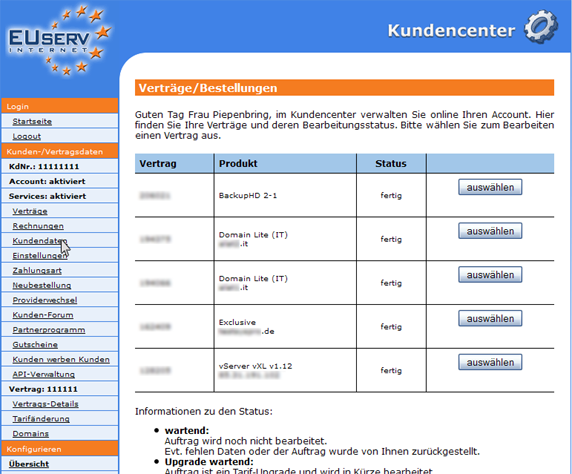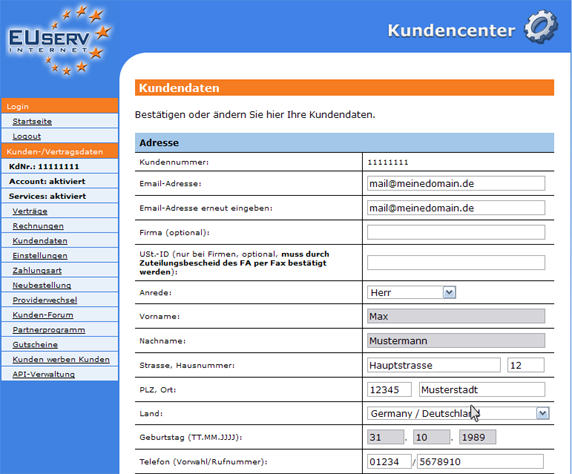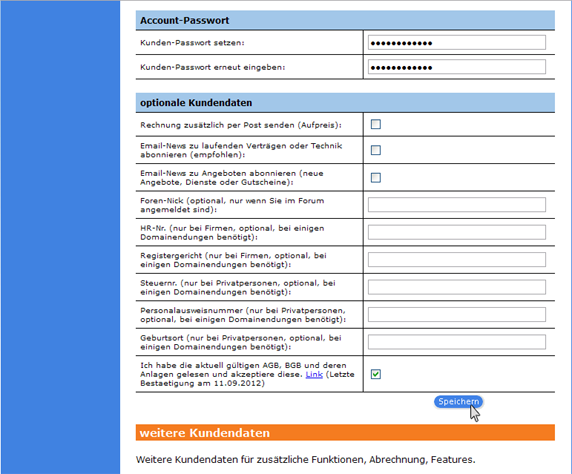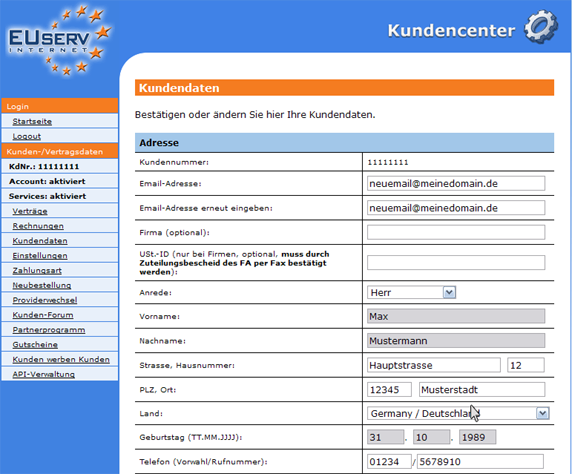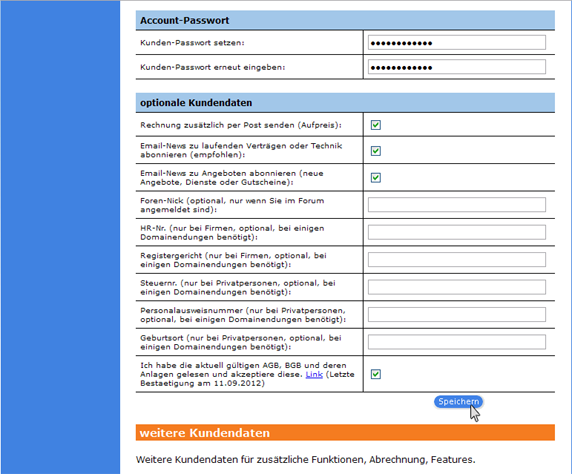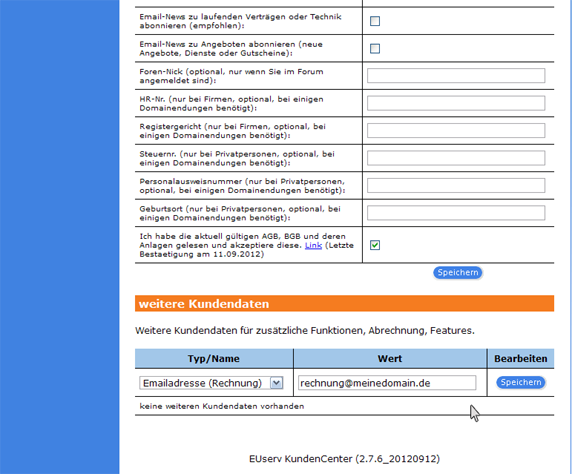Kundencenter Kundendaten/en
Aus EUserv Wiki
(→Changing the customer's data) |
Root (Diskussion | Beiträge) |
||
| Zeile 1: | Zeile 1: | ||
{{Languages|Kundencenter_Kundendaten}} | {{Languages|Kundencenter_Kundendaten}} | ||
[[Kategorie:Customer center]] | [[Kategorie:Customer center]] | ||
| - | '''''Changing the customer | + | '''''Changing the customer data''''' |
__TOC__ | __TOC__ | ||
<div style= "font-size: 1.571em;"> | <div style= "font-size: 1.571em;"> | ||
| - | '''Changing the customer | + | '''Changing the customer data''' |
</div> | </div> | ||
== General== | == General== | ||
If you have an EUserv plan, you have the possibility to change your personal data in the EUserv customer service center. | If you have an EUserv plan, you have the possibility to change your personal data in the EUserv customer service center. | ||
| - | If your address has changed or you have changed your | + | If your address has changed or you have changed your phone number, so you can easily update in the customer service center. |
| - | == Edit customer | + | == Edit customer data == |
| - | In the EUserv customer service center, you have the opportunity to edit your customer | + | In the EUserv customer service center, you have the opportunity to edit your customer data. Select in the left main menu the point "Kundendaten". |
<br> | <br> | ||
<br> | <br> | ||
| Zeile 20: | Zeile 20: | ||
</center> | </center> | ||
<br> | <br> | ||
| - | Now you can view and edit your customer | + | Now you can view and edit your customer data. |
<br> | <br> | ||
<br> | <br> | ||
| Zeile 33: | Zeile 33: | ||
<br> | <br> | ||
<br> | <br> | ||
| - | === Changing the customer | + | === Changing the customer data === |
If you want to change one of these data, click in the appropriate box and enter the appropriate changes. | If you want to change one of these data, click in the appropriate box and enter the appropriate changes. | ||
| Zeile 48: | Zeile 48: | ||
- Date of birth | - Date of birth | ||
| - | For the case that you want to transfer your contracts to another person, you must | + | For the case that you want to transfer your contracts to another person, you must perform a contract transfer: |
| - | [[Vertragsuebernahme_Vertragsuebertragung/en| | + | [[Vertragsuebernahme_Vertragsuebertragung/en|contract transfer]] |
| - | If your email address has changed, | + | If your email address has changed, this change can only be done manually by a customer service agent. In this case, please use the customer data update form: |
http://www.euserv.de/hilfe/formularcenter/EUserv_Aenderung_Kundendaten.pdf | http://www.euserv.de/hilfe/formularcenter/EUserv_Aenderung_Kundendaten.pdf | ||
| Zeile 74: | Zeile 74: | ||
<br> | <br> | ||
| - | === Changing the optional customer | + | === Changing the optional customer data === |
| - | Below "optionale Kundendaten" you are allowed to make changes of your extended customer | + | Below "optionale Kundendaten" you are allowed to make changes of your extended customer data. These are optional (check boxes) or only at certain rates of needs. |
<br> | <br> | ||
<br> | <br> | ||
| Zeile 86: | Zeile 86: | ||
By clicking on "Speichern" you apply your changes permanently. Please note, that the hook must be set by "I have read and accept the terms of the currently valid AGB, BGB and its attachments." | By clicking on "Speichern" you apply your changes permanently. Please note, that the hook must be set by "I have read and accept the terms of the currently valid AGB, BGB and its attachments." | ||
| - | == Other customer | + | == Other customer data == |
Below "Weitere Kundendaten" you can make additional entries, such as selecting another alternative email addresses for the billing. | Below "Weitere Kundendaten" you can make additional entries, such as selecting another alternative email addresses for the billing. | ||
Version vom 16:07, 22. Nov. 2012
| | Languages: |
Deutsch |
Changing the customer data
Inhaltsverzeichnis |
Changing the customer data
General
If you have an EUserv plan, you have the possibility to change your personal data in the EUserv customer service center.
If your address has changed or you have changed your phone number, so you can easily update in the customer service center.
Edit customer data
In the EUserv customer service center, you have the opportunity to edit your customer data. Select in the left main menu the point "Kundendaten".
Now you can view and edit your customer data.
Changing the customer data
If you want to change one of these data, click in the appropriate box and enter the appropriate changes.
Please note:
The following data cannot be change:
- First name
- Name
- Date of birth
For the case that you want to transfer your contracts to another person, you must perform a contract transfer: contract transfer
If your email address has changed, this change can only be done manually by a customer service agent. In this case, please use the customer data update form:
http://www.euserv.de/hilfe/formularcenter/EUserv_Aenderung_Kundendaten.pdf
Changing the account password
Below "Account-Passwort" you have the ability to change your password. You have to enter your password twice for safety's sake. It is important to note that your password is at least 8 and maximal 16 characters long and must be provided with at least two uppercase letters, lowercase letters and numbers.
Changing the optional customer data
Below "optionale Kundendaten" you are allowed to make changes of your extended customer data. These are optional (check boxes) or only at certain rates of needs.
By clicking on "Speichern" you apply your changes permanently. Please note, that the hook must be set by "I have read and accept the terms of the currently valid AGB, BGB and its attachments."
Other customer data
Below "Weitere Kundendaten" you can make additional entries, such as selecting another alternative email addresses for the billing.