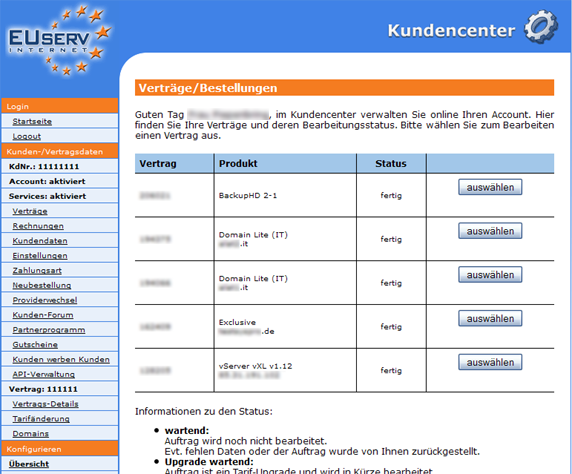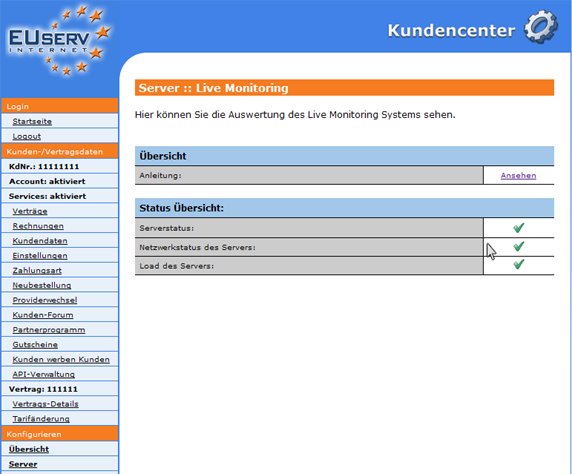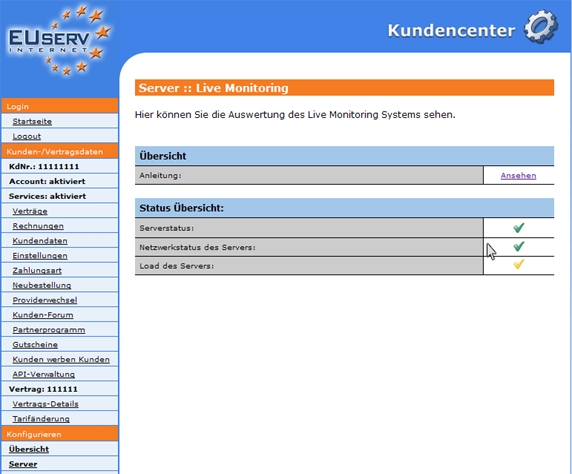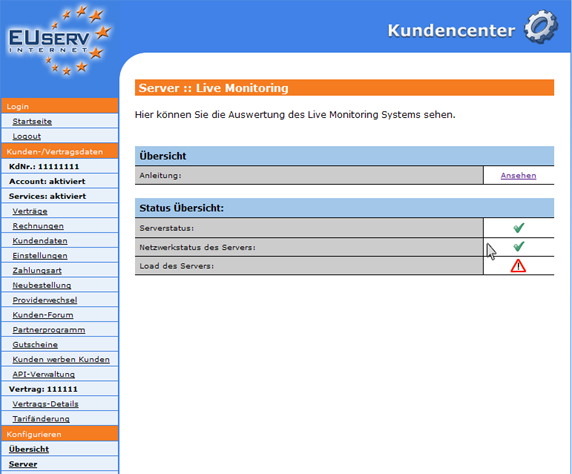Kundencenter Server Live Monitoring/en
Aus EUserv Wiki
Root (Diskussion | Beiträge) (→Use the Live Monitoring) |
(→General) |
||
| Zeile 10: | Zeile 10: | ||
If you have an EUserv server plan, there is a possibility to comprehensively configure it in the customer service center. | If you have an EUserv server plan, there is a possibility to comprehensively configure it in the customer service center. | ||
| - | You also need special parameters that you can find in the customer service center. | + | You also need special parameters that you can find in the customer service center, too. |
The option "Live Monitoring" allows you to see, if your server is electrically and communicatively connected and how much is fully occupied. | The option "Live Monitoring" allows you to see, if your server is electrically and communicatively connected and how much is fully occupied. | ||
Version vom 13:44, 19. Okt. 2012
| | Languages: |
Deutsch |
Use the Live Monitoring
Inhaltsverzeichnis |
Use the Live Monitoring
General
If you have an EUserv server plan, there is a possibility to comprehensively configure it in the customer service center.
You also need special parameters that you can find in the customer service center, too.
The option "Live Monitoring" allows you to see, if your server is electrically and communicatively connected and how much is fully occupied.
Use the Live Monitoring
In the customer service center, you have the opportunity to see the parameters of the live monitoring system.
Once you have selected your server contract, click on "Live Monitoring".
To use the Live Monitoring System, you must install it on your server. Instructions can be found here.
If the Live Monitoring System was installed succesfully, you get the following overview:
A green check mark means, that there are no disturbances.
A yellow check mark means a warning.
If you see the sign "Achtung!", then the status is critical and needs manual interaction.