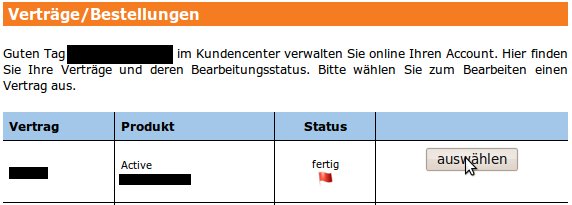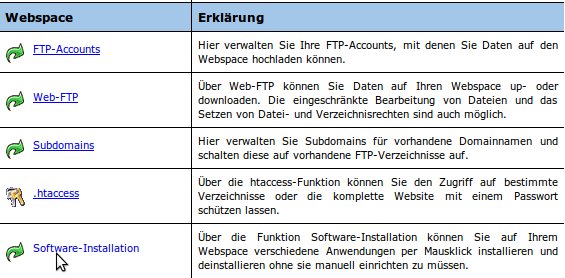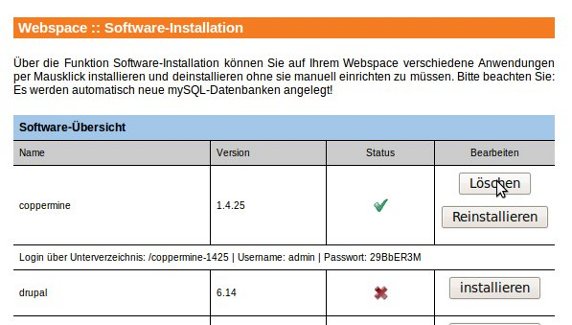Kundencenter Software Installer Deinstallation/en
Aus EUserv Wiki
Version vom 17:03, 15. Nov. 2012 bei Praktikant1 (Diskussion | Beiträge)
| | Languages: |
Deutsch |
Uninstall the software using the Software Installation
Inhaltsverzeichnis |
Uninstall the software using the Software Installation
General
1. Select in the customer service center the concerning contract.
2. Select in the central menu in the column 'Webspace' and the entry 'Software-Installation'.
3. Now click on 'Löschen' button to instruct in the customer service center to uninstall the software.
4. After you have given the order to uninstall in the customer service center, it shows that the uninstall process is in progress.
Hint:
The uninstall it takes a half-hour experience.