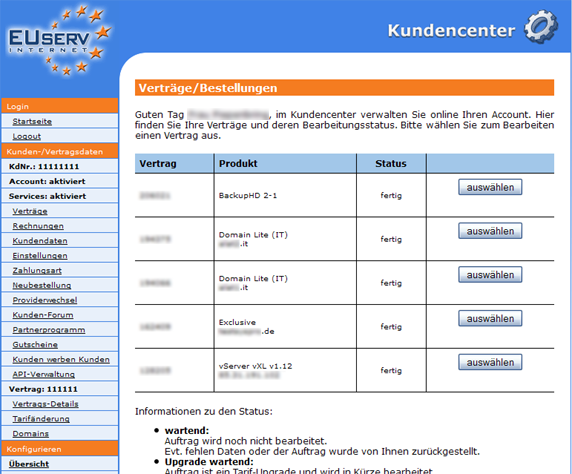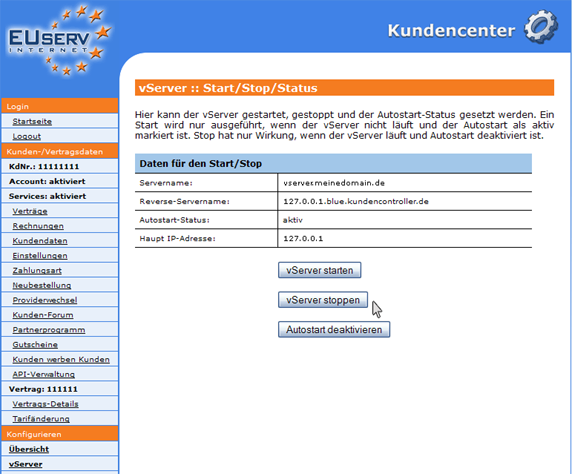Kundencenter vServer Start Stop/en
Aus EUserv Wiki
Root (Diskussion | Beiträge) (→Preparing Start/Stop) |
(→General) |
||
| Zeile 8: | Zeile 8: | ||
</div> | </div> | ||
== General== | == General== | ||
| - | If you have an EUserv vServer | + | If you have an EUserv vServer, you have the possibility to comprehensively establish it in the customer service center. |
| - | You | + | You also need special parameters that you can find in the customer service center. |
| - | + | With the function Start/Stop, you have the possibility to stop your vServer temporarily and/or to start again. They can take your vServer "vom Netz", without data loss or reinstalling is needed. Besides, a stop is not possible beyond the customer center (after stop via Login restarts vServer to be on the safe mode) | |
== Preparing start/stop == | == Preparing start/stop == | ||
Version vom 08:29, 5. Okt. 2012
| | Languages: |
Deutsch |
Start/Stop a vServer
Inhaltsverzeichnis |
Start/Stop a vServer
General
If you have an EUserv vServer, you have the possibility to comprehensively establish it in the customer service center.
You also need special parameters that you can find in the customer service center.
With the function Start/Stop, you have the possibility to stop your vServer temporarily and/or to start again. They can take your vServer "vom Netz", without data loss or reinstalling is needed. Besides, a stop is not possible beyond the customer center (after stop via Login restarts vServer to be on the safe mode)
Preparing start/stop
In EUserv customer center, you have the ability to start or stop your vServer. Select first from your vServer contract for which you want to start or stop.
Once you have selected your vServer contract, now click on the menu item "Start/Stop" under vServer.
Executing start/stop
Do you want to stop your vServer, or "off", so click on "stop vServer". If you start again your vServer, "enable" are trying, just click on "Start vServer".
Startup enable/disable
To allow to start automatically vServer after a pure stable, startup must be enabled. "Startup" is activated after the first initialization. If you liked to change this status, then click on "Disable Startup".