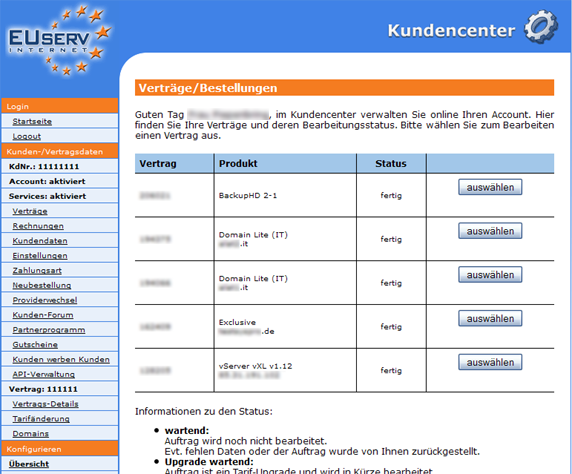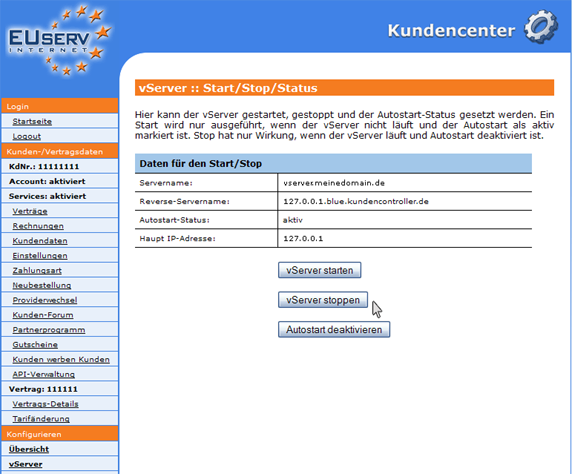Kundencenter vServer Start Stop/en
Aus EUserv Wiki
Root (Diskussion | Beiträge) (→Preparing start/stop) |
Root (Diskussion | Beiträge) (→General) |
||
| (Der Versionsvergleich bezieht 4 dazwischenliegende Versionen mit ein.) | |||
| Zeile 2: | Zeile 2: | ||
[[Kategorie:Customer center vServers]] | [[Kategorie:Customer center vServers]] | ||
[[Kategorie: vServers]] | [[Kategorie: vServers]] | ||
| - | '''''Start/Stop a | + | '''''Start/Stop a virtual server''''' |
__TOC__ | __TOC__ | ||
<div style= "font-size: 1.571em;"> | <div style= "font-size: 1.571em;"> | ||
| - | '''Start/Stop a | + | '''Start/Stop a virtual server''' |
</div> | </div> | ||
== General== | == General== | ||
| - | If you have an EUserv | + | If you have an EUserv virtual server plan, there is a possibility to comprehensively configure it in the customer service center. |
You also need special parameters that you can find in the customer service center, too. | You also need special parameters that you can find in the customer service center, too. | ||
| - | With the function "Start/Stop", you have the possibility to stop your | + | With the function "Start/Stop", you have the possibility to stop your virtual server temporarily or to start it again. You can turn off your virtual server, without loosing data or a needed reinstall. A stop outside the customer service center is not possible (after you stoped your virtual server via login it restarts in the safe mode) |
== Prepare start/stop == | == Prepare start/stop == | ||
| - | In the EUserv customer service center, you have the possibility to start or stop your | + | In the EUserv customer service center, you have the possibility to start or stop your virtual server. |
| - | Choose your | + | Choose your virtual server contract for which you want to start or stop. |
<br> | <br> | ||
<br> | <br> | ||
| Zeile 25: | Zeile 25: | ||
</center> | </center> | ||
<br> | <br> | ||
| - | Once you have selected your | + | Once you have selected your virtual server contract, click on "Start/Stop". |
<br> | <br> | ||
<br> | <br> | ||
| Zeile 37: | Zeile 37: | ||
=== Execute start/stop === | === Execute start/stop === | ||
| - | If you want to stop your | + | If you want to stop your virtual server "turn off", click on "vServer stoppen". |
| - | If you want to start again your | + | If you want to start again your virtual server "turn on", click on "vServer starten". |
<br> | <br> | ||
<br> | <br> | ||
| Zeile 50: | Zeile 50: | ||
=== Activate/deactivate the start up === | === Activate/deactivate the start up === | ||
| - | To start automatically the | + | To start automatically the virtual server after a reinstall, the start up must be activated. The "Autostart" is activated after the first initialization. |
If you want to change this status, click on "Autostart deaktivieren". | If you want to change this status, click on "Autostart deaktivieren". | ||
Aktuelle Version vom 11:10, 22. Okt. 2012
| | Languages: |
Deutsch |
Start/Stop a virtual server
Inhaltsverzeichnis |
Start/Stop a virtual server
General
If you have an EUserv virtual server plan, there is a possibility to comprehensively configure it in the customer service center.
You also need special parameters that you can find in the customer service center, too.
With the function "Start/Stop", you have the possibility to stop your virtual server temporarily or to start it again. You can turn off your virtual server, without loosing data or a needed reinstall. A stop outside the customer service center is not possible (after you stoped your virtual server via login it restarts in the safe mode)
Prepare start/stop
In the EUserv customer service center, you have the possibility to start or stop your virtual server.
Choose your virtual server contract for which you want to start or stop.
Once you have selected your virtual server contract, click on "Start/Stop".
Execute start/stop
If you want to stop your virtual server "turn off", click on "vServer stoppen".
If you want to start again your virtual server "turn on", click on "vServer starten".
Activate/deactivate the start up
To start automatically the virtual server after a reinstall, the start up must be activated. The "Autostart" is activated after the first initialization.
If you want to change this status, click on "Autostart deaktivieren".