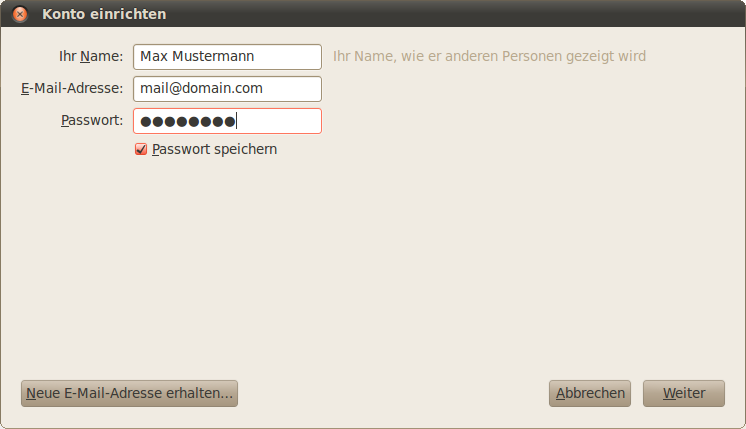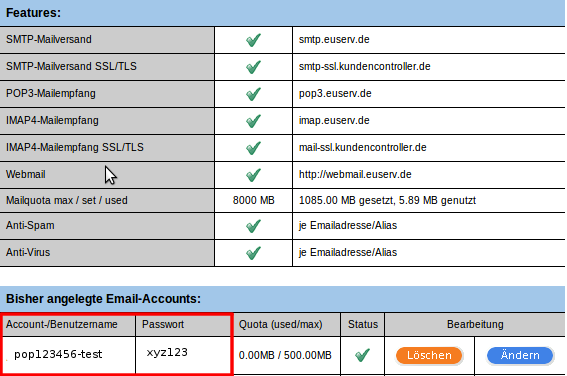Mozilla Thunderbird 17/en
Aus EUserv Wiki
Root (Diskussion | Beiträge) |
Root (Diskussion | Beiträge) |
||
| Zeile 1: | Zeile 1: | ||
{{Languages|Mozilla Thunderbird 10}} | {{Languages|Mozilla Thunderbird 10}} | ||
[[Kategorie:Email setup]] | [[Kategorie:Email setup]] | ||
| - | + | '''''Mozilla Thunderbird 10''''' | |
| + | __TOC__ | ||
= Mozilla Thunderbird 10 = | = Mozilla Thunderbird 10 = | ||
| - | + | == General == | |
| - | + | ||
| - | + | ||
Mozilla Thunderbird is a free open-source-email-software and newsreader of the Mozilla project. The program is based on the source code of Mozilla Suite and is available for Windows, Linux, Mac OS X, BSD, Solaris, eComStation und OS/2. Against Microsoft Outlook it is one of the most known programs to read news and e-mails. | Mozilla Thunderbird is a free open-source-email-software and newsreader of the Mozilla project. The program is based on the source code of Mozilla Suite and is available for Windows, Linux, Mac OS X, BSD, Solaris, eComStation und OS/2. Against Microsoft Outlook it is one of the most known programs to read news and e-mails. | ||
== Email account setup == | == Email account setup == | ||
| - | |||
| - | |||
| - | |||
When setting up Mozilla Thunderbird 10 first you will be supported by an account wizard. | When setting up Mozilla Thunderbird 10 first you will be supported by an account wizard. | ||
| - | + | <center> | |
[[Datei:thunderbird10-1.png]] | [[Datei:thunderbird10-1.png]] | ||
| - | + | </center> | |
If you would like to add another eMail account later you'll have to call up the wizard manually. Click '''Tools > Account Settings > Account Actions > Add Mail Account'''... and the wizard will be started. | If you would like to add another eMail account later you'll have to call up the wizard manually. Click '''Tools > Account Settings > Account Actions > Add Mail Account'''... and the wizard will be started. | ||
Please click the "Next" button. | Please click the "Next" button. | ||
Use the data for your eMail account from the EUserv customer center... | Use the data for your eMail account from the EUserv customer center... | ||
| - | + | <center> | |
[[Datei:thunderbird10-2.png]] | [[Datei:thunderbird10-2.png]] | ||
| - | + | </center> | |
... and paste them into the Account Wizard... | ... and paste them into the Account Wizard... | ||
| - | + | <center> | |
[[Datei:thunderbird10-3.png]] | [[Datei:thunderbird10-3.png]] | ||
| - | + | </center> | |
By clicking on '''"Create Account"''' your EUserv eMail account has been successfullly set up in Thunderbird 10. | By clicking on '''"Create Account"''' your EUserv eMail account has been successfullly set up in Thunderbird 10. | ||
Version vom 08:23, 14. Sep. 2012
Mozilla Thunderbird 10
Inhaltsverzeichnis |
Mozilla Thunderbird 10
General
Mozilla Thunderbird is a free open-source-email-software and newsreader of the Mozilla project. The program is based on the source code of Mozilla Suite and is available for Windows, Linux, Mac OS X, BSD, Solaris, eComStation und OS/2. Against Microsoft Outlook it is one of the most known programs to read news and e-mails.
Email account setup
When setting up Mozilla Thunderbird 10 first you will be supported by an account wizard.
If you would like to add another eMail account later you'll have to call up the wizard manually. Click Tools > Account Settings > Account Actions > Add Mail Account... and the wizard will be started. Please click the "Next" button.
Use the data for your eMail account from the EUserv customer center...
... and paste them into the Account Wizard...
By clicking on "Create Account" your EUserv eMail account has been successfullly set up in Thunderbird 10.