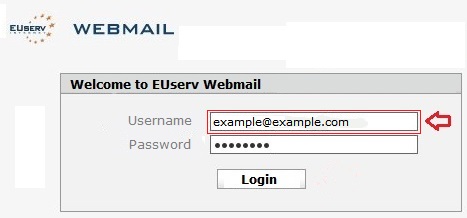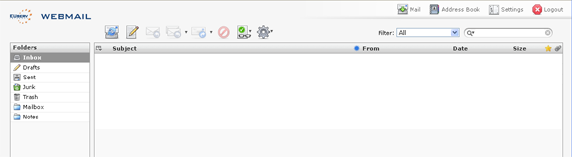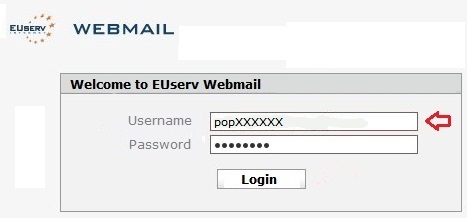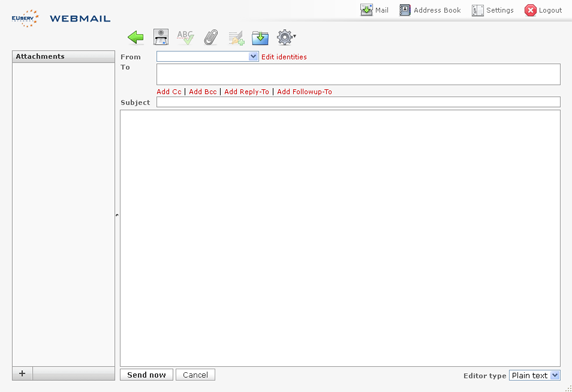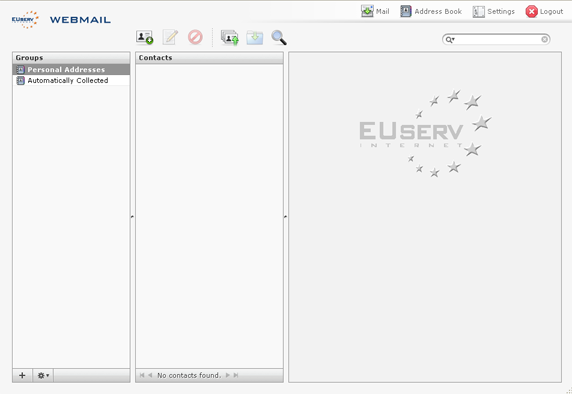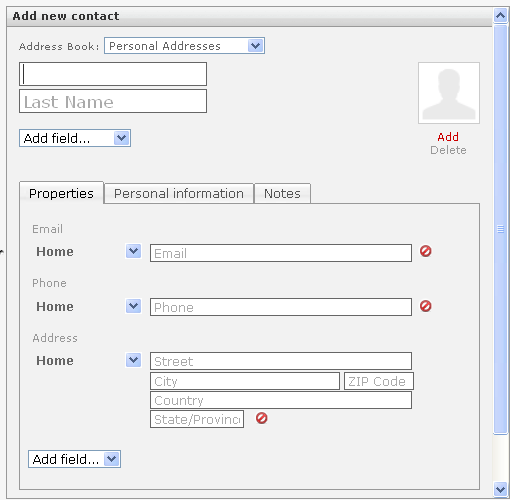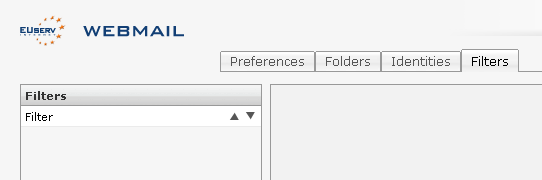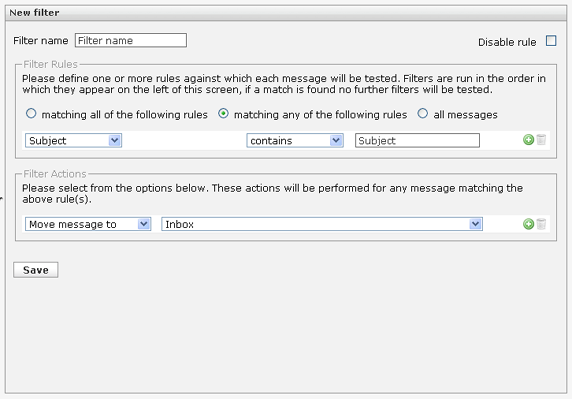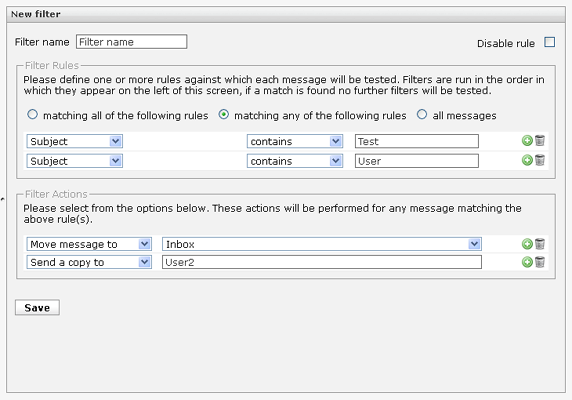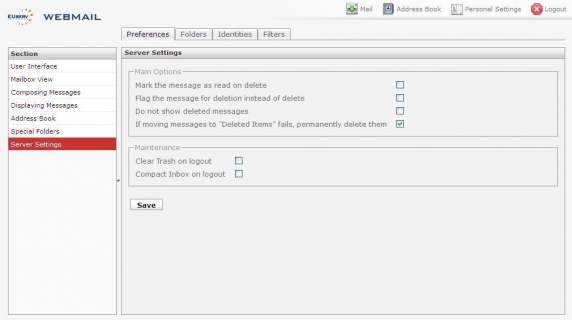Webmail/en
Aus EUserv Wiki
Svtr1 (Diskussion | Beiträge) |
Svtr1 (Diskussion | Beiträge) |
||
| Zeile 5: | Zeile 5: | ||
= Webmail = | = Webmail = | ||
== Login to the user interface == | == Login to the user interface == | ||
| - | |||
| - | To login with your email | + | === Login via the email alias === |
| + | |||
| + | To login with your email alias to the user user interface of Webmail, please proceed as follows: | ||
* Enter the address of the EUserv Webmail into your web browser's address bar: http://webmail.euserv.de. | * Enter the address of the EUserv Webmail into your web browser's address bar: http://webmail.euserv.de. | ||
| Zeile 13: | Zeile 14: | ||
<br> | <br> | ||
<center> | <center> | ||
| - | [[Datei: | + | [[Datei:webmail_euserv_en_login_email_alias.jpg]] |
</center> | </center> | ||
<br> | <br> | ||
<br> | <br> | ||
| - | * Log in with your username (red | + | * Log in with your username (red marked frame) and password for the Webmail here. |
<pre> | <pre> | ||
| - | You will find your data on the EUserv homepage http://www.euserv.de under Customer panel -> Login -> select contract -> | + | You will find your data on the EUserv homepage http://www.euserv.de under Customer panel -> Login -> select contract -> Aliases/Addresses. |
</pre> | </pre> | ||
<br> | <br> | ||
| Zeile 30: | Zeile 31: | ||
| - | === Login via the email | + | === Login via the email account === |
| - | To login with your email | + | To login with your email account to the user interface of Webmail, please proceed as follows: |
* Enter the address of the EUserv Webmail into your web browser's address bar: http://webmail.euserv.de. | * Enter the address of the EUserv Webmail into your web browser's address bar: http://webmail.euserv.de. | ||
| Zeile 38: | Zeile 39: | ||
<br> | <br> | ||
<center> | <center> | ||
| - | [[Datei: | + | [[Datei:webmail_euserv_en_login_email_account.jpg]] |
</center> | </center> | ||
<br> | <br> | ||
<br> | <br> | ||
| - | * Log in with your username (red | + | * Log in with your username (red arrow) and password for the Webmail here. |
<pre> | <pre> | ||
| - | You will find your data on the EUserv homepage http://www.euserv.de under Customer panel -> Login -> select contract -> | + | You will find your data on the EUserv homepage http://www.euserv.de under Customer panel -> Login -> select contract -> Email-Accounts. |
</pre> | </pre> | ||
<br> | <br> | ||
| Zeile 53: | Zeile 54: | ||
<br> | <br> | ||
<br> | <br> | ||
| + | |||
== Functions == | == Functions == | ||
Version vom 10:04, 13. Okt. 2014
| | Languages: |
Deutsch |
Webmail
Inhaltsverzeichnis |
Webmail
Login to the user interface
Login via the email alias
To login with your email alias to the user user interface of Webmail, please proceed as follows:
- Enter the address of the EUserv Webmail into your web browser's address bar: http://webmail.euserv.de.
- Log in with your username (red marked frame) and password for the Webmail here.
You will find your data on the EUserv homepage http://www.euserv.de under Customer panel -> Login -> select contract -> Aliases/Addresses.
Login via the email account
To login with your email account to the user interface of Webmail, please proceed as follows:
- Enter the address of the EUserv Webmail into your web browser's address bar: http://webmail.euserv.de.
- Log in with your username (red arrow) and password for the Webmail here.
You will find your data on the EUserv homepage http://www.euserv.de under Customer panel -> Login -> select contract -> Email-Accounts.
Functions
Writing an email
- Click on the icon 'Create a new messsage'
- Enter the recipent into the text field below.
- Enter your eMail's subject.
- Enter the message you want to send into the big text field.
With the icons above you can send the eMail, check the spelling, append a file, append a signature, save the message and choose further options.
- In order to send the message either click the Send now button.
Address book
- Click on the address book icon which creates an address book for you.
- Create a new contact by selecting the icon above the contact overview.
Filter function
You can create, change, deactivate or delete filters with the filter function of Webmail.
Creating filters
TO create a new filter, please proceed as follows:
- Log in to http://webmail.euserv.de with your username and password for the EUserv Webmail.
- Click on the Settings icon on the top right.
- Click on the tab Filters. Here you can add new filters.
- Click on the + button on the bottom left to create a new filter.
- Assign a name to the filter.
- Choose between matches all of the following rules, matches any of the following rules and all messages.
- Save your filter by clicking on the Save button.
Changing filters
To change or deleting your filter rules, please proceed as follows:
- Go to the filter rule you want to delete.
- Click on the Trash icon.
- Click on the Save button to save your changes.
Disabling filters
It's also possible to switch off your created filter. Please proceed as follows:
- Select the option Disable rule on the top right.
- Click on the Save button to save your changes.
Deleting e-mails when the quota has been exceeded
If the quota (maximum amount of storage space for e-mails) of your respective webspace or mail plan has been exceeded, it is not possible to delete your E-Mails under Webmail anymore. In this case please proceed as follows:
- Enter the address of the EUserv Webmail in your web browser: http://webmail.euserv.de
- Log in with your e-mail account's username and password
- Select “Personal Settings” from the upper menu
- Click “Server Settings” and check the field “If moving messages to 'Deleted Items' fails, permanently delete them”
- Finally, click the “Save” button to apply these settings
Please contact the support under support@euserv.de if the problem still occurs.