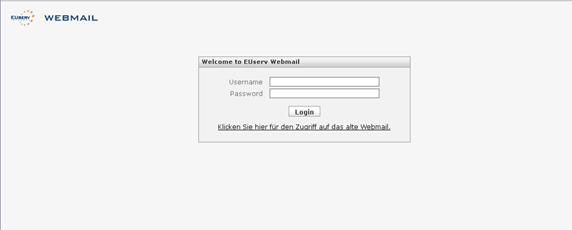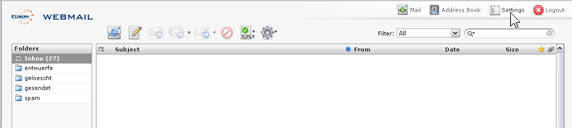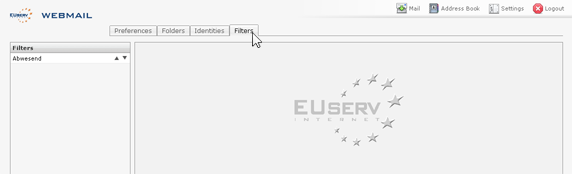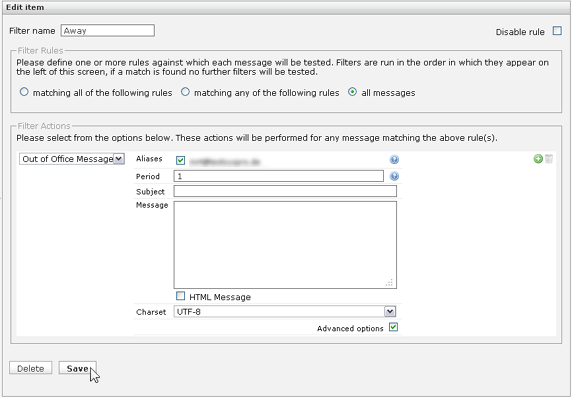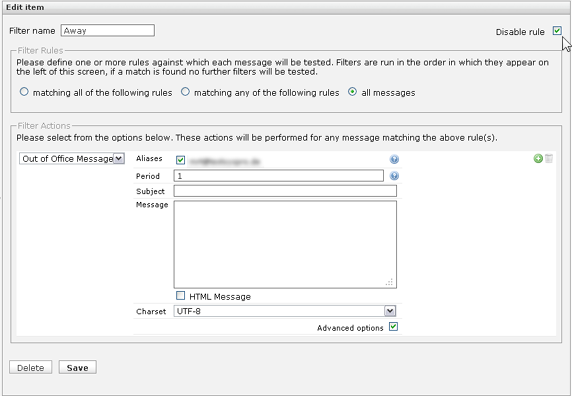Webmail Abwesenheitsnachricht/en
Aus EUserv Wiki
| | Languages: |
Deutsch |
Create an auto reply/ out-of-office message
Inhaltsverzeichnis |
Create an auto reply/ out-of-office message with Webmail
General
EUserv Webmail is a browser based email client, which can be used to receive and send emails. This software offers many usefull features. One of these is the auto reply/ out-of-office message. The following instruction shows how to install this feature.
Setup
Login via Webmail under webmail.euserv.de with your username and the password.
Click on Settings.
Choose Filters.
Select Out of Office Message. Don´t forget:
Set the hook at Advanced Options and choose your email address at Aliases.
Choose period a period of time (in days), in which the auto reply is supposed to be sent. In this time period, the recipient of your auto reply email just gets one automatic email, no matter how many emails he did send to you. Finally click on Save.
You did setup your auto reply/ out-of-office message. It is activated as long as you do not deactivate it. To deactivate it click on Disable rule and click Save to safe your settings.