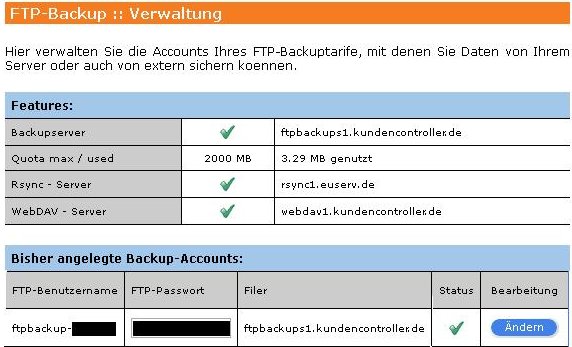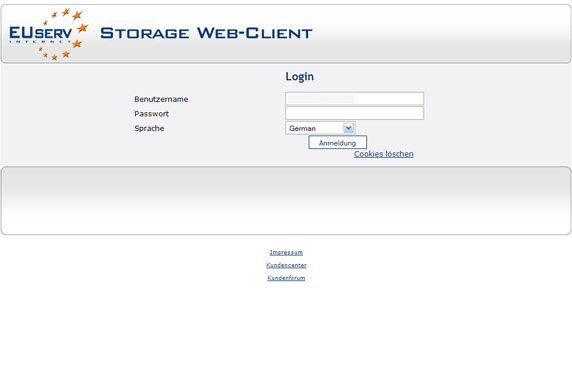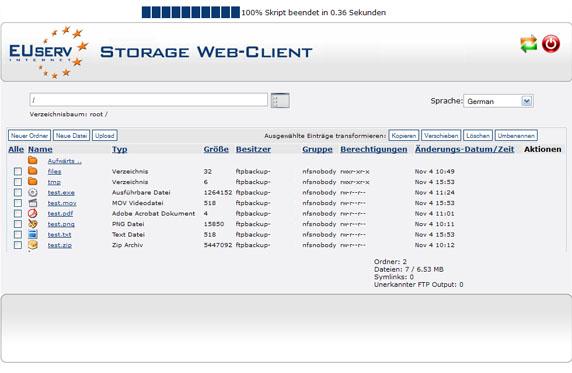BackupHD/Onlinefestplatte/en
Aus EUserv Wiki
| | Languages: |
Deutsch |
BackupHD/online HD
Inhaltsverzeichnis |
BackupHD/online HD
General
You can manage your BackupHD via our EUserv Storage Web-Client. You just need a current web browser for this.
Access to the BackupHD/online HD via the EUserv Storage Web-Client
The user data for your BackupHD can be found in our customer center.
1. Log in to the customer center.
2. Select your contract.
3. Under FTP-Backup click "Verwaltung".
Now you see an overview of the user data for your BackupHD. For logging in to the EUserv Storage Web-Client you need an FTP username and your FTP password.
To log in to the EUserv Storage Web-Client proceed as follows:
1. Open your browser.
2. Open the URL: "web.storage.euserv.net".
3. Enter the user name and the password for your BackupHD and click "Anmeldung".
4. Now you see the content of your online disk.
Via the EUserv Storage Web-Client you can:
* move, copy, delete or rename files and folders
* create new files and folders
* upload files