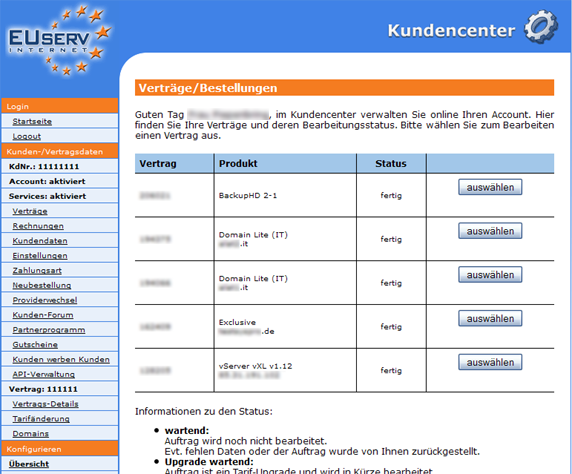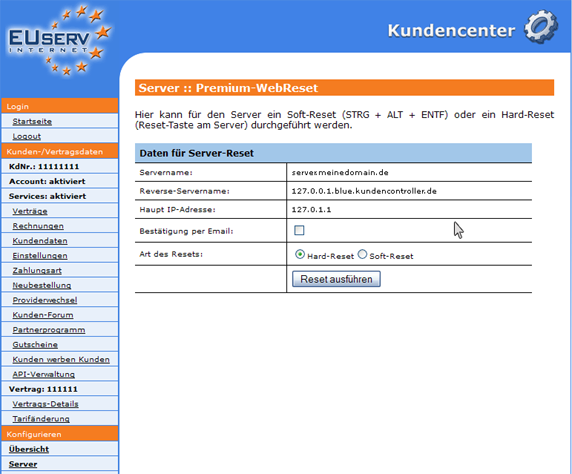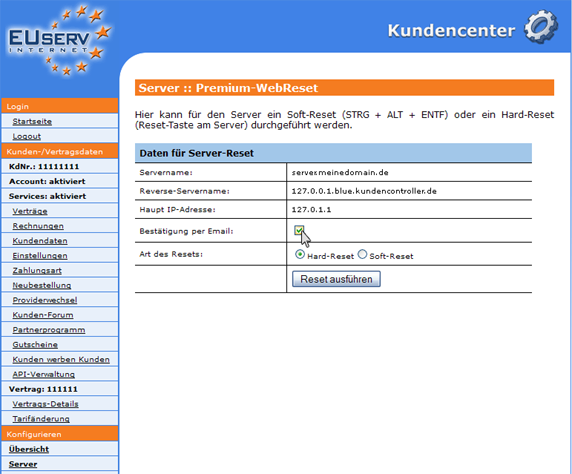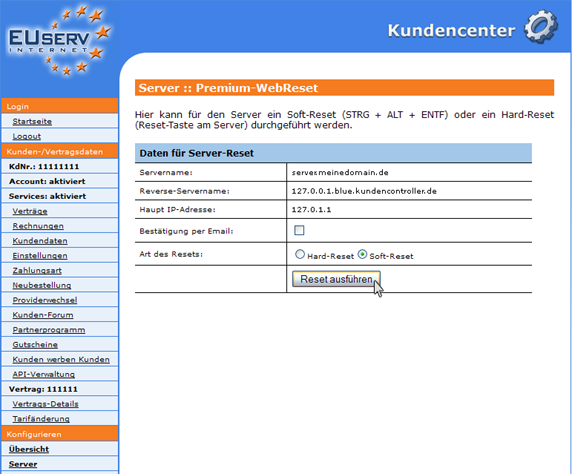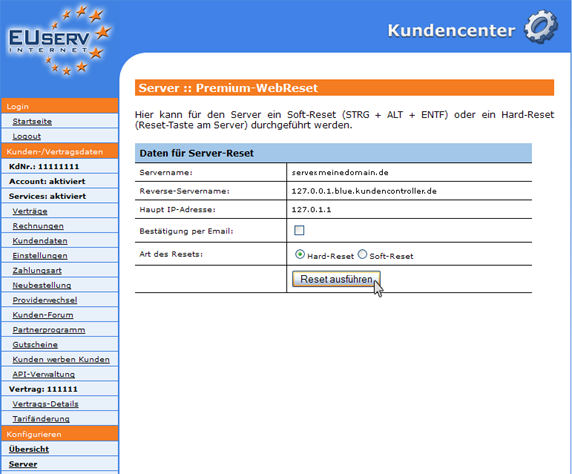Kundencenter Server Premium Webreset/en
Aus EUserv Wiki
| | Languages: |
Deutsch |
Perform a Server Reset
Inhaltsverzeichnis |
Performing a Server Reset
General
If you have an EUserv Server, you have the possibility to comprehensively establish it in the customer service center.
You also need special parameters that you can find in the customer service center.
A Reset is a simple restart of your server. It is properly and fully implemented from the customer service center, no stored data get lost.
Preparing a Reset
In EUserv customer center, you have the possibility to select different server and manipulate data.
Choose your server contract for which you want to perform the Reset.
Once you have selected your contract, now click on "Premium-Webreset" under Server.
Performing a Reset
In the caption "Daten für Server-Reset" you will see again the data on your server are clearly displayed. This serves for your safety, so that you can restart the correct server.
With the check box "Bestätigung per Email" you can be informed by email if the Reset has been performed.
In "Art des Resets", select the type of reset.
Soft Reset
Select "Softreset", then your server is restarted as the command "Strg+Alt+Entf". This is the gentler version for software and hardware.
Hard Reset
Select "Softreset", then your server is restarted, such as when you press the hardware reset button on your computer. This is for software and hardware is not the gentlest version, but an alternative if the soft reset does not achieve the desired result.