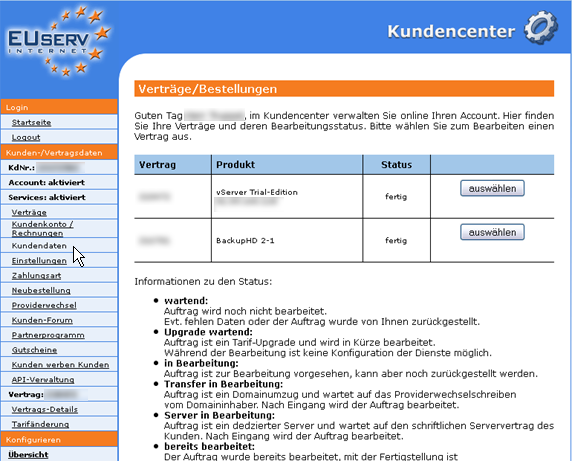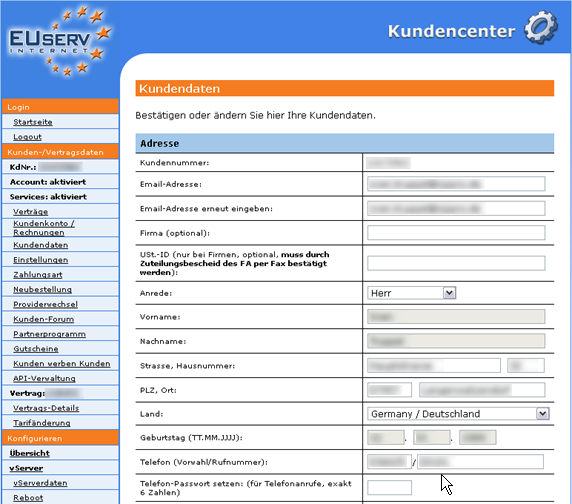Kundencenter Telefon-Passwort/en
Aus EUserv Wiki
Root (Diskussion | Beiträge) (→General) |
Root (Diskussion | Beiträge) (→Setting a phone password) |
||
| Zeile 11: | Zeile 11: | ||
Once you are connected to the support, you can specify it and you can immediately assigned. | Once you are connected to the support, you can specify it and you can immediately assigned. | ||
| - | == Setting | + | == Setting the phone password == |
| - | In the EUserv customer service center, you have the | + | In the EUserv customer service center, you have the possibility to set the password for the telephone support. When you have open the start page of the customer service center, you will find the point '''Kundendaten''' in the left menu. |
<br> | <br> | ||
<br> | <br> | ||
| Zeile 21: | Zeile 21: | ||
<br> | <br> | ||
<br> | <br> | ||
| - | Now you find an overview of your customer's data and | + | Now you can find an overview of your customer's data and the field 'Telefon-Passwort setzen:(für Telefonanrufe, exakt 6 Zahlen)'. There you set your phone password. '''It is important that it must consists of 6 numbers!''' |
<br> | <br> | ||
<br> | <br> | ||
Version vom 14:55, 16. Nov. 2012
| | Languages: |
Deutsch |
Setting a phone password
Inhaltsverzeichnis |
Setting a phone password
General
If you have an EUserv contract and want to call the customer support, so it is necessary to set a phone password in the EUserv customer service center.
Once you are connected to the support, you can specify it and you can immediately assigned.
Setting the phone password
In the EUserv customer service center, you have the possibility to set the password for the telephone support. When you have open the start page of the customer service center, you will find the point Kundendaten in the left menu.
Now you can find an overview of your customer's data and the field 'Telefon-Passwort setzen:(für Telefonanrufe, exakt 6 Zahlen)'. There you set your phone password. It is important that it must consists of 6 numbers!